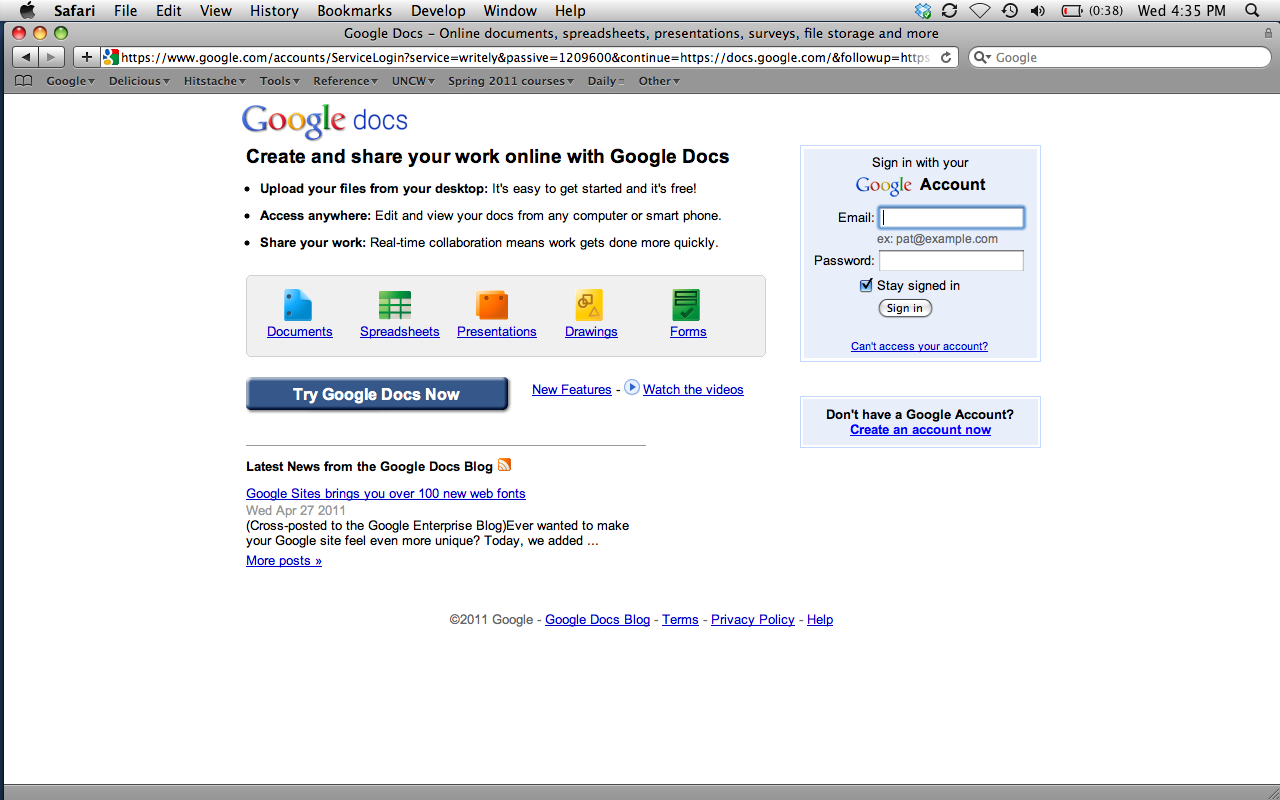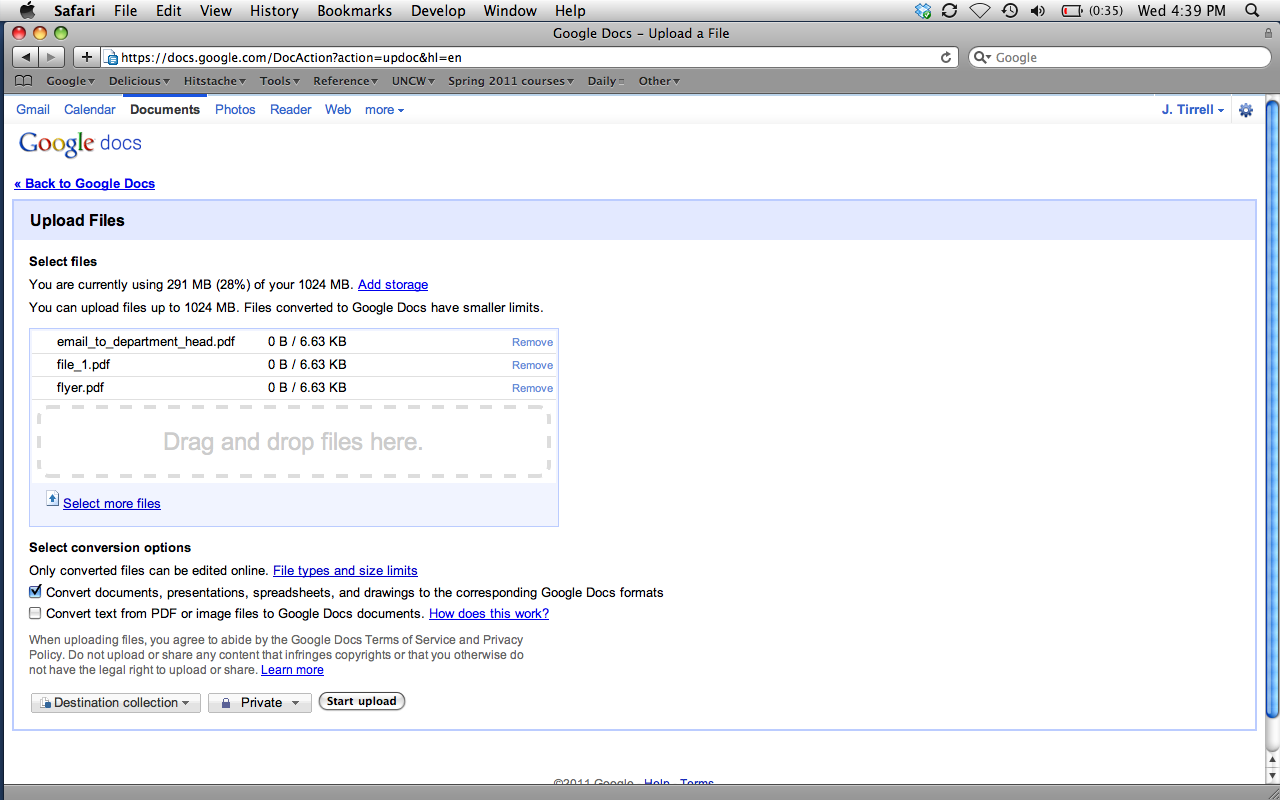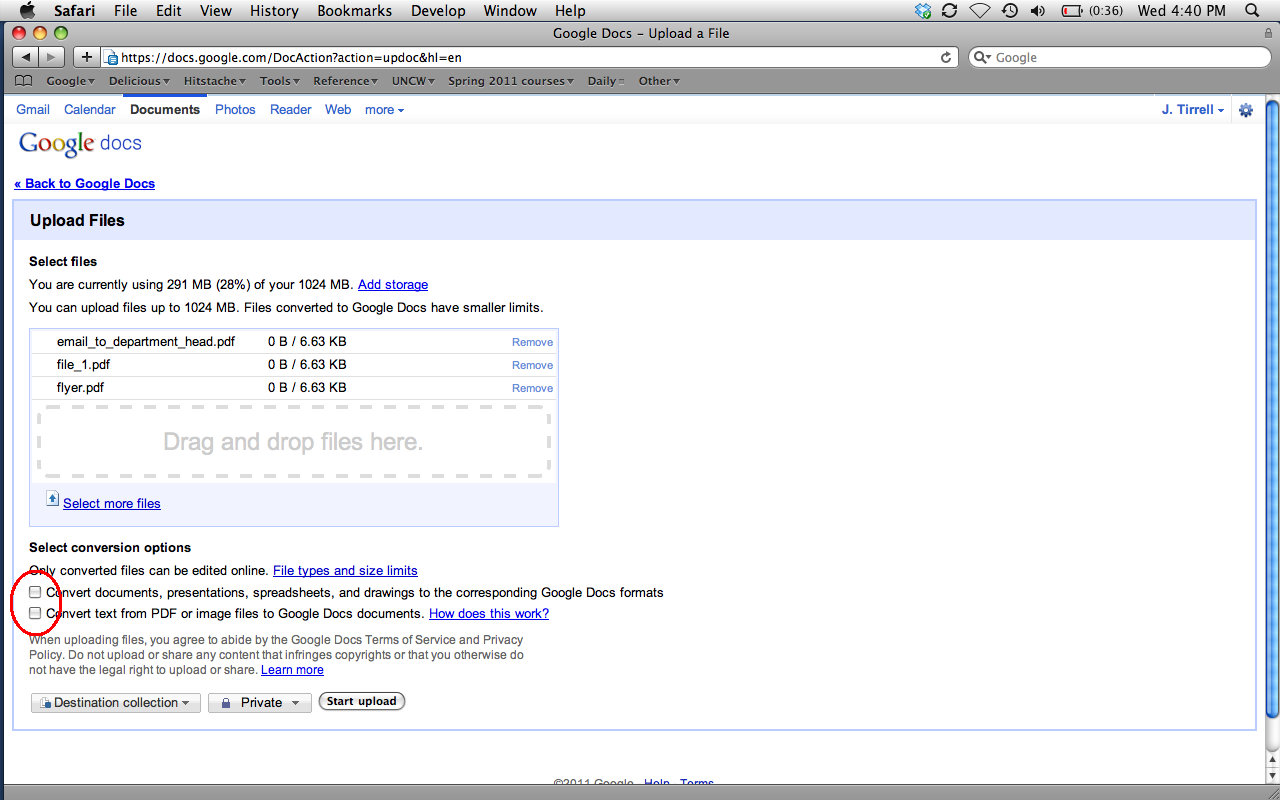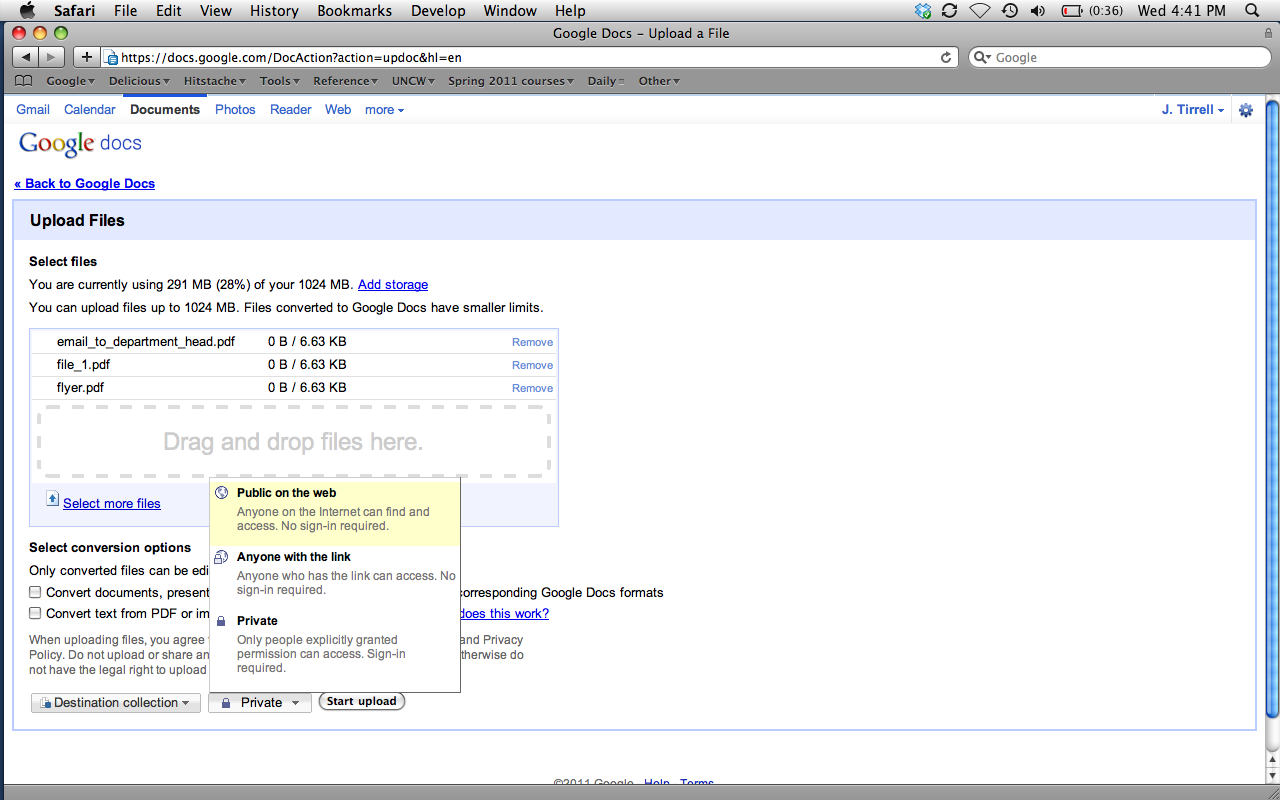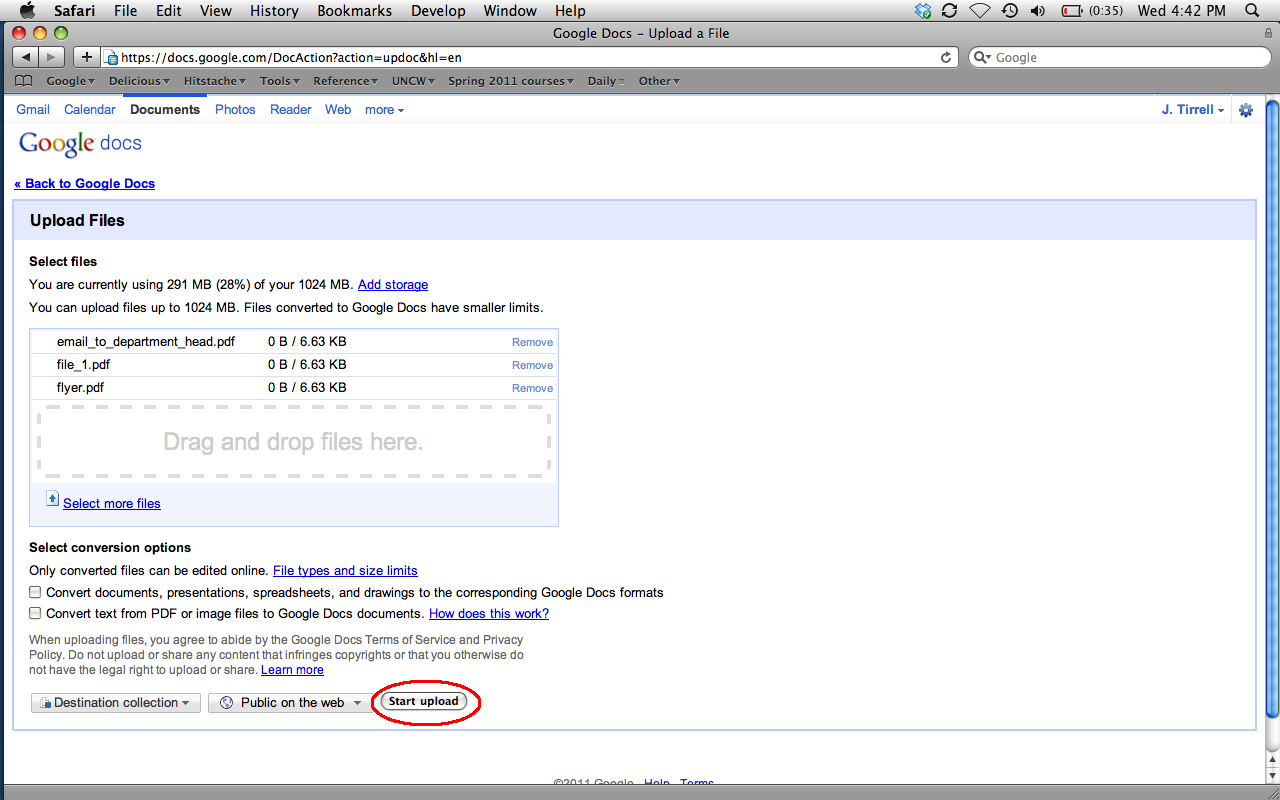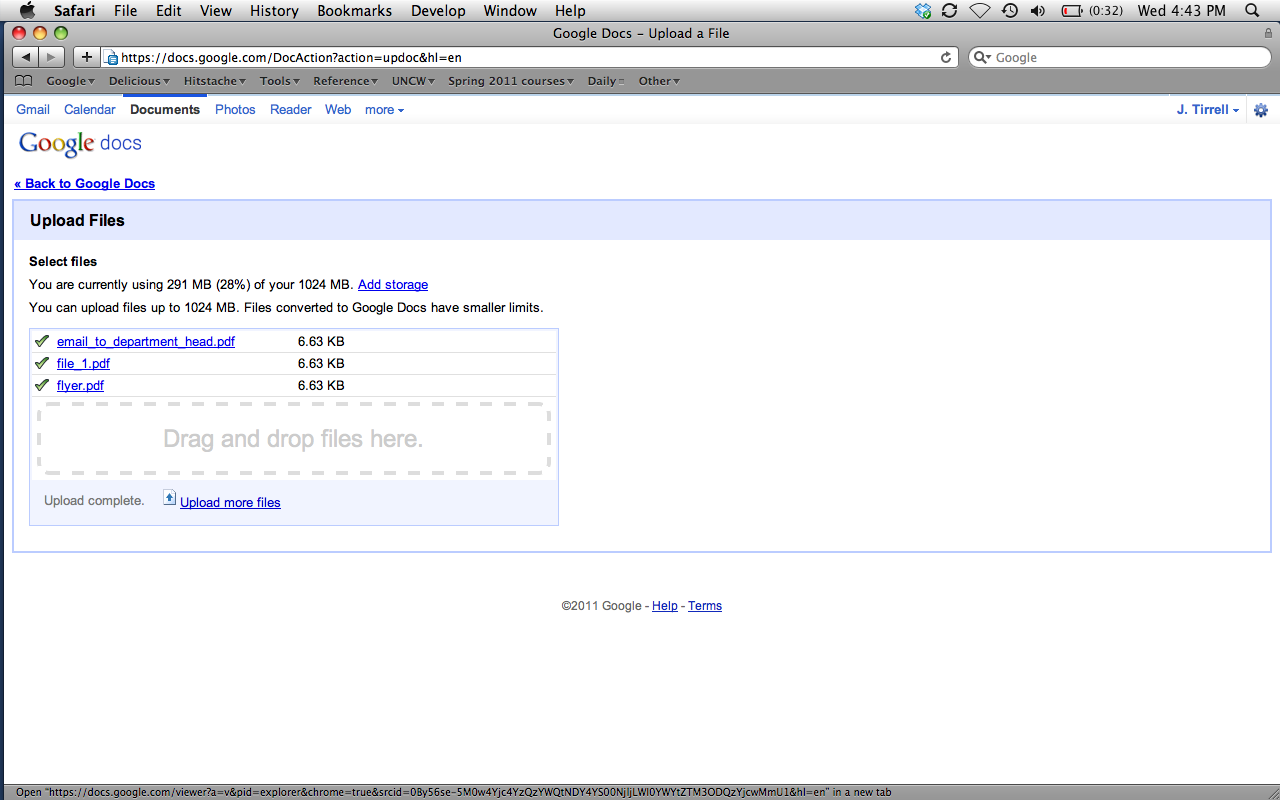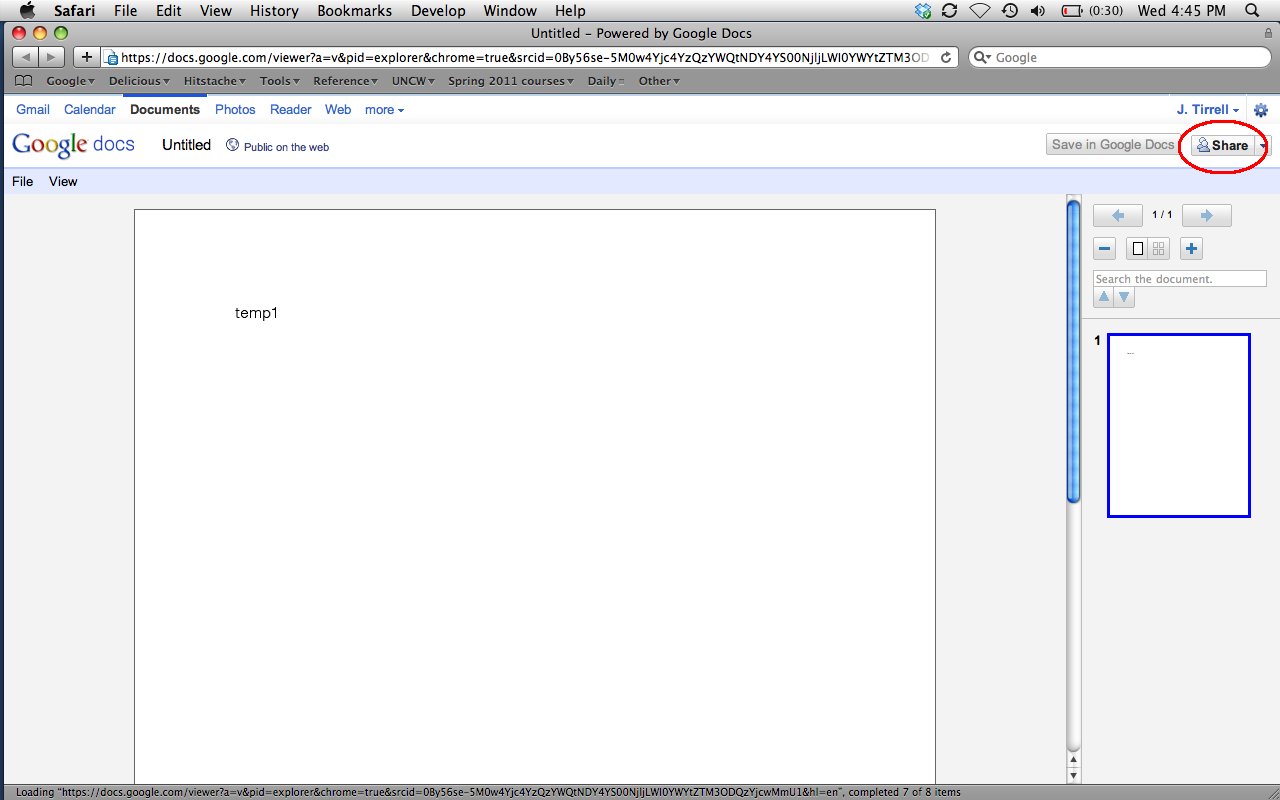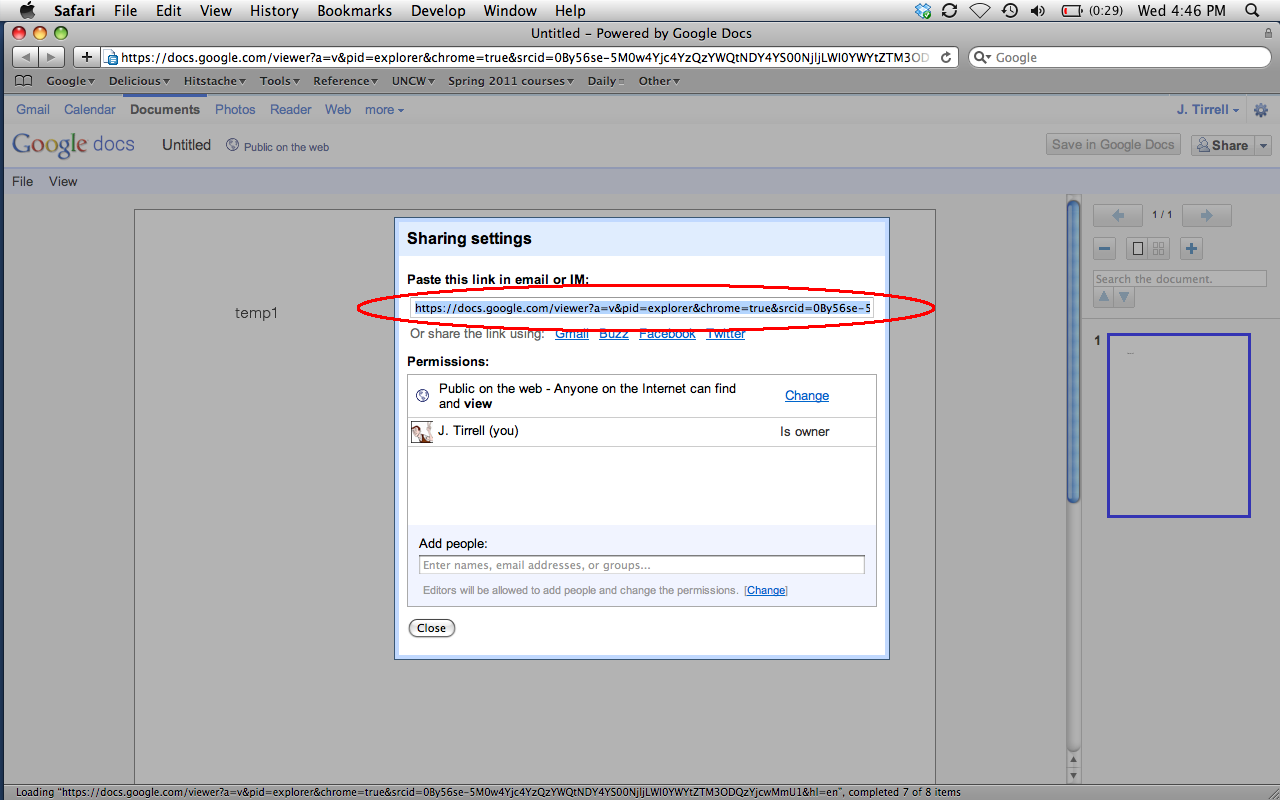- Log in to your Google Docs account.
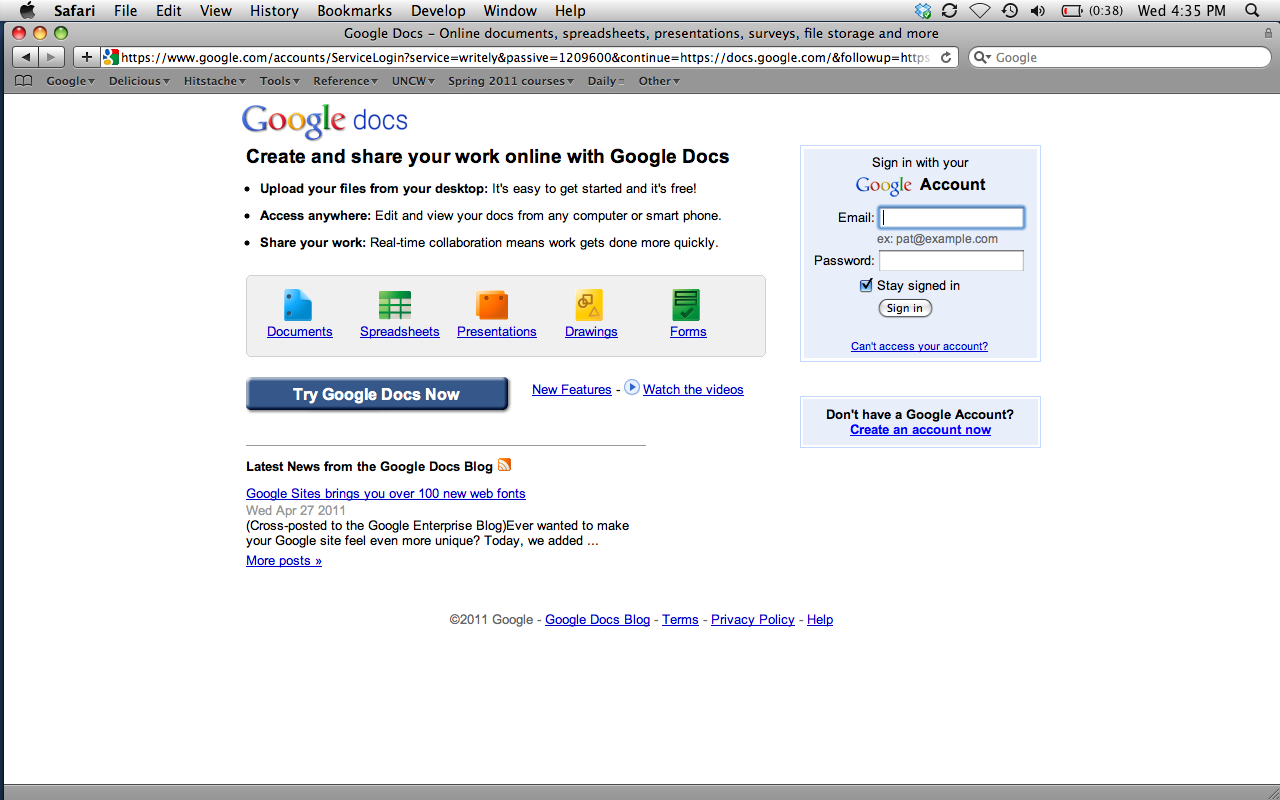
- Click the "Upload" button.

- Select the files you wish to share.
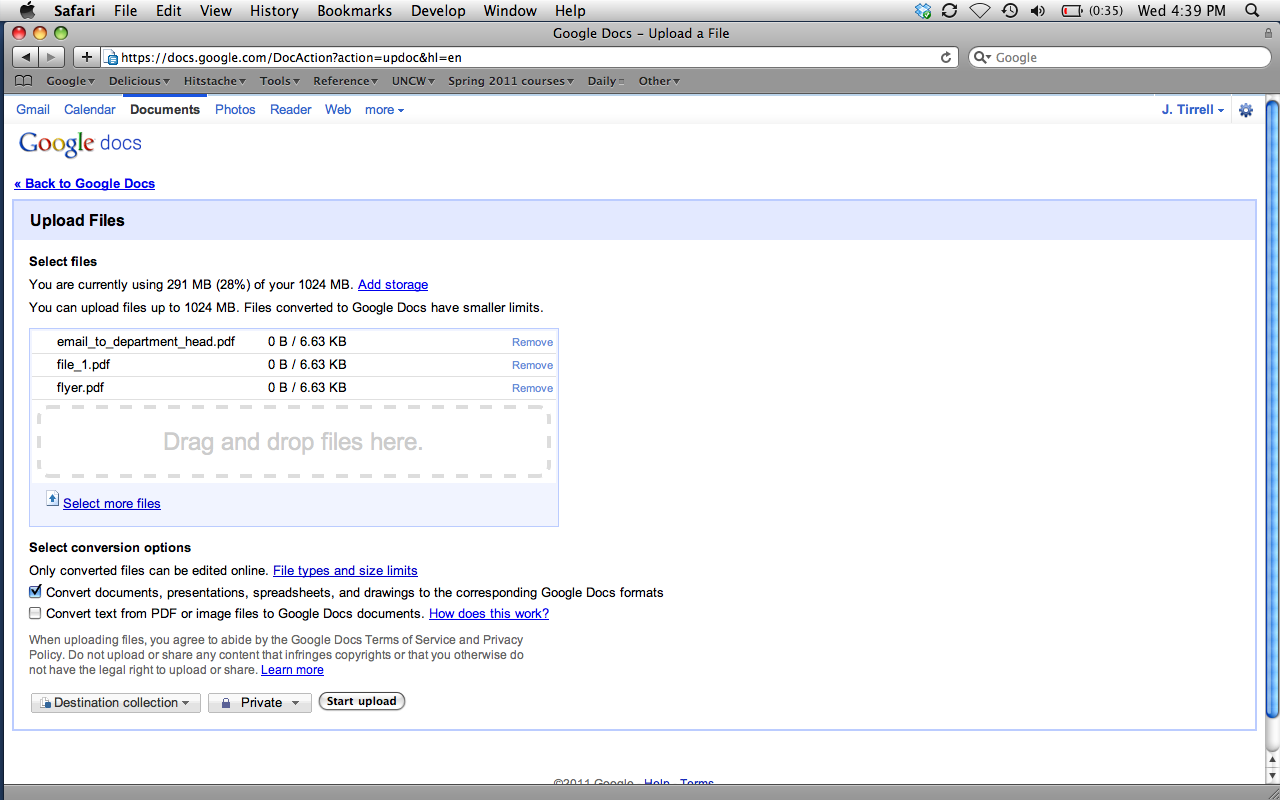
- Make certain that the "Convert documents, presentations, spreadsheets, and drawings to the corresponding Google Docs formats" and "Convert text from PDF or image files to Google Docs documents" boxes are unchecked.
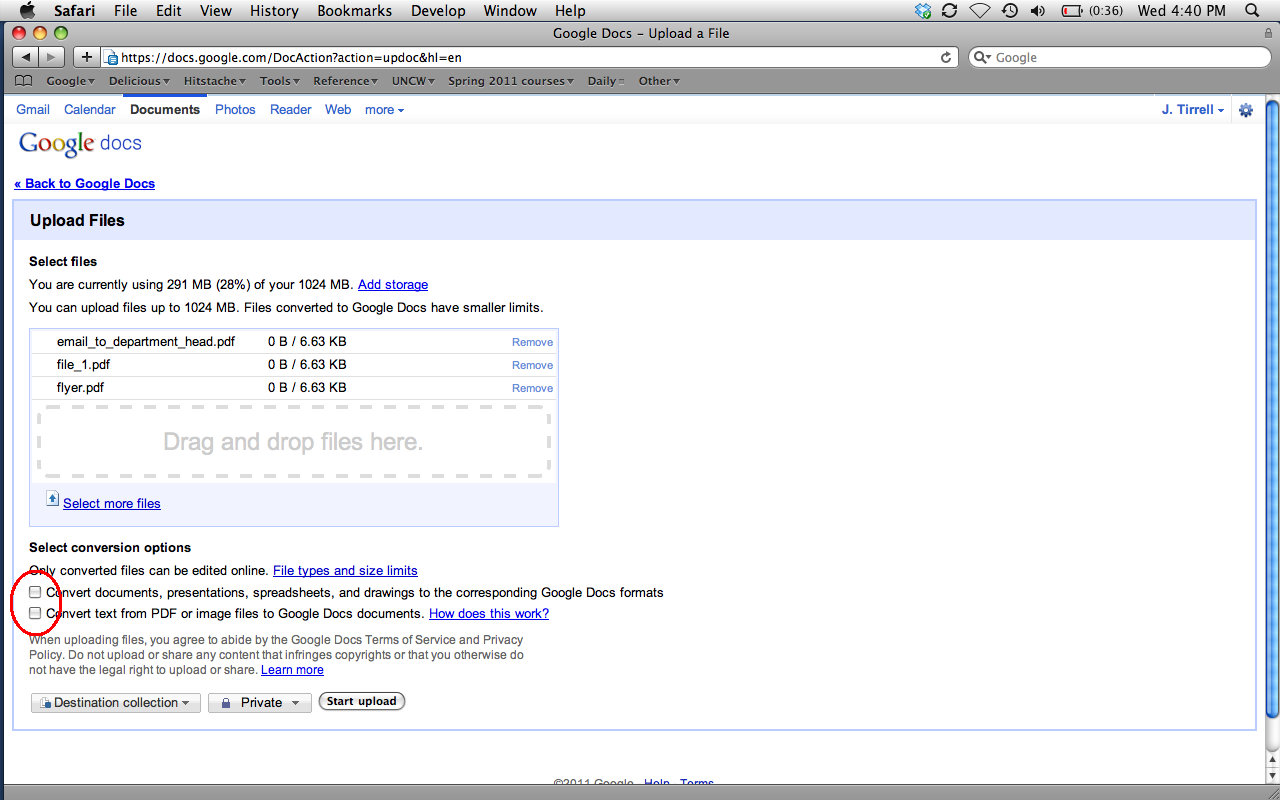
- Change the sharing permissions to "Public on the web."
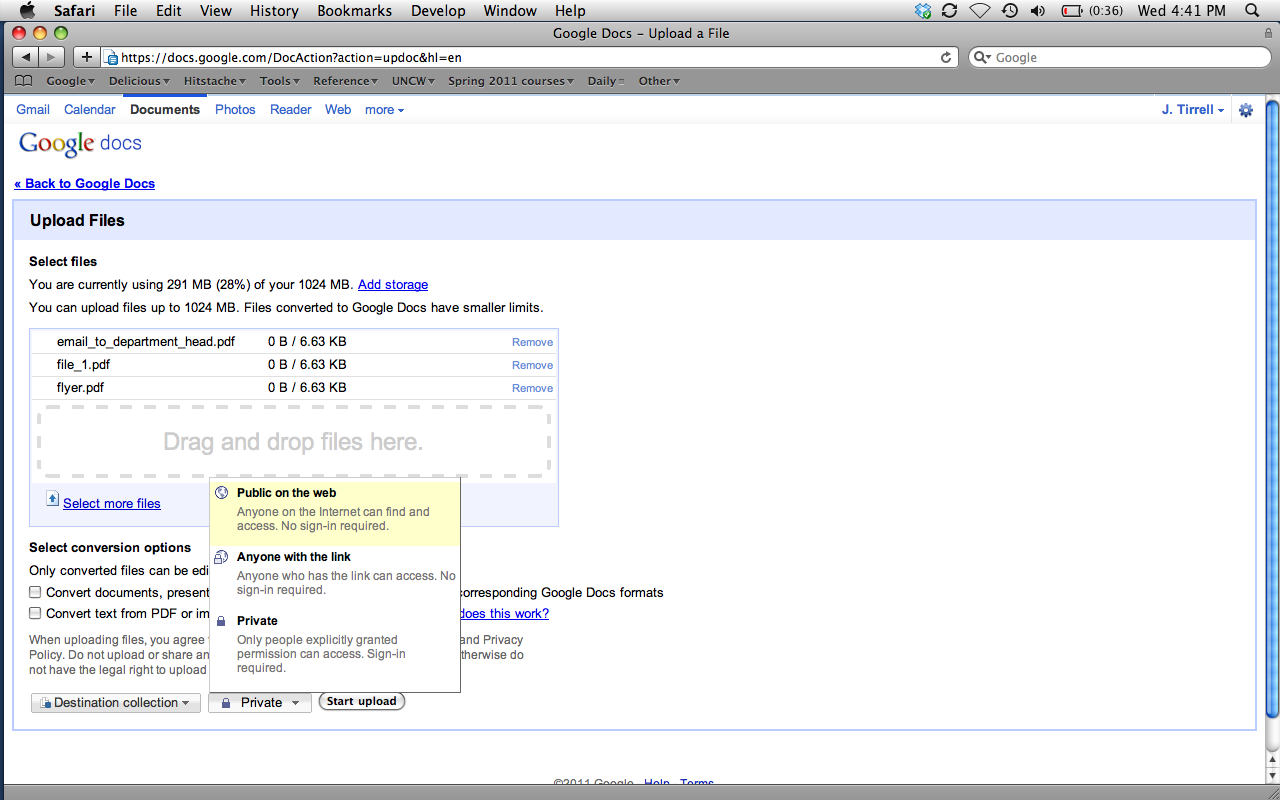
- Click "Start upload."
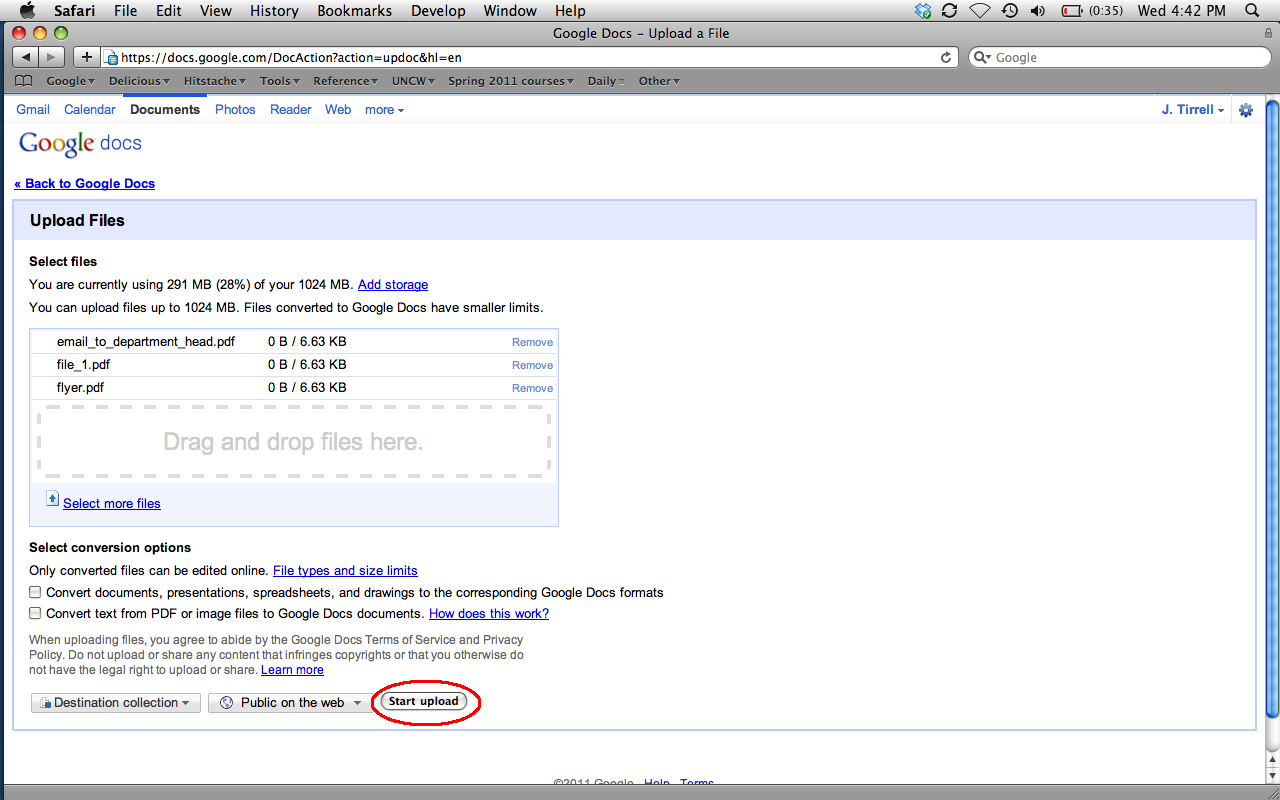
- After uploading, click on the name of a file.
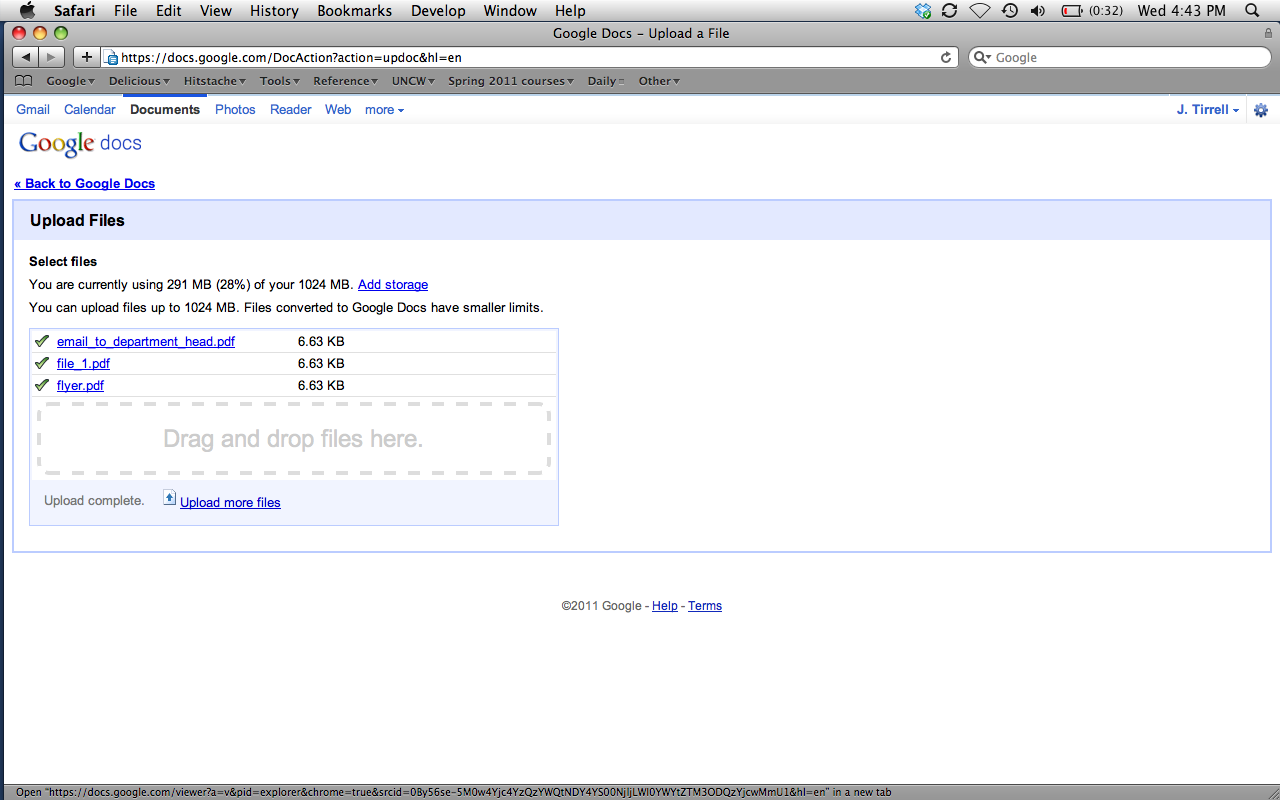
- This will take you to the file's sharing page. Click "Share."
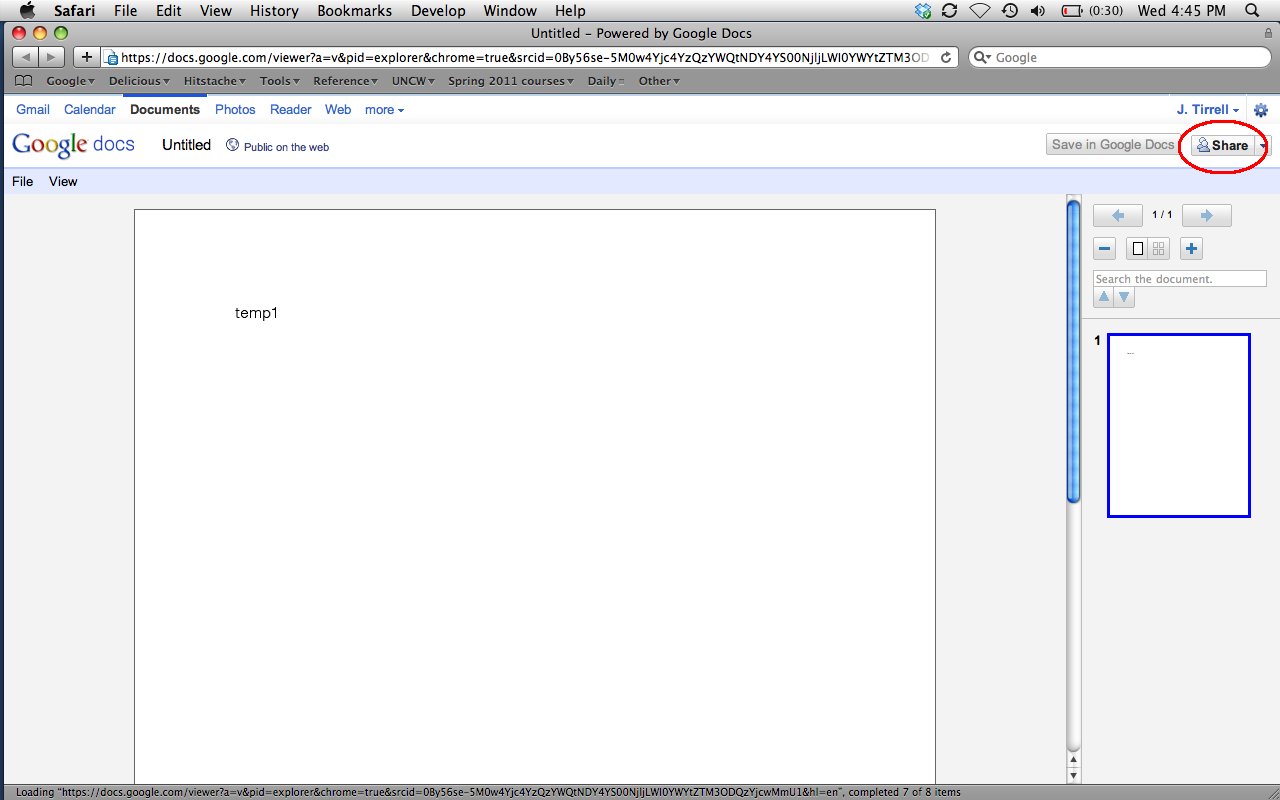
- Copy the link in the box marked "Paste this link in email or IM."
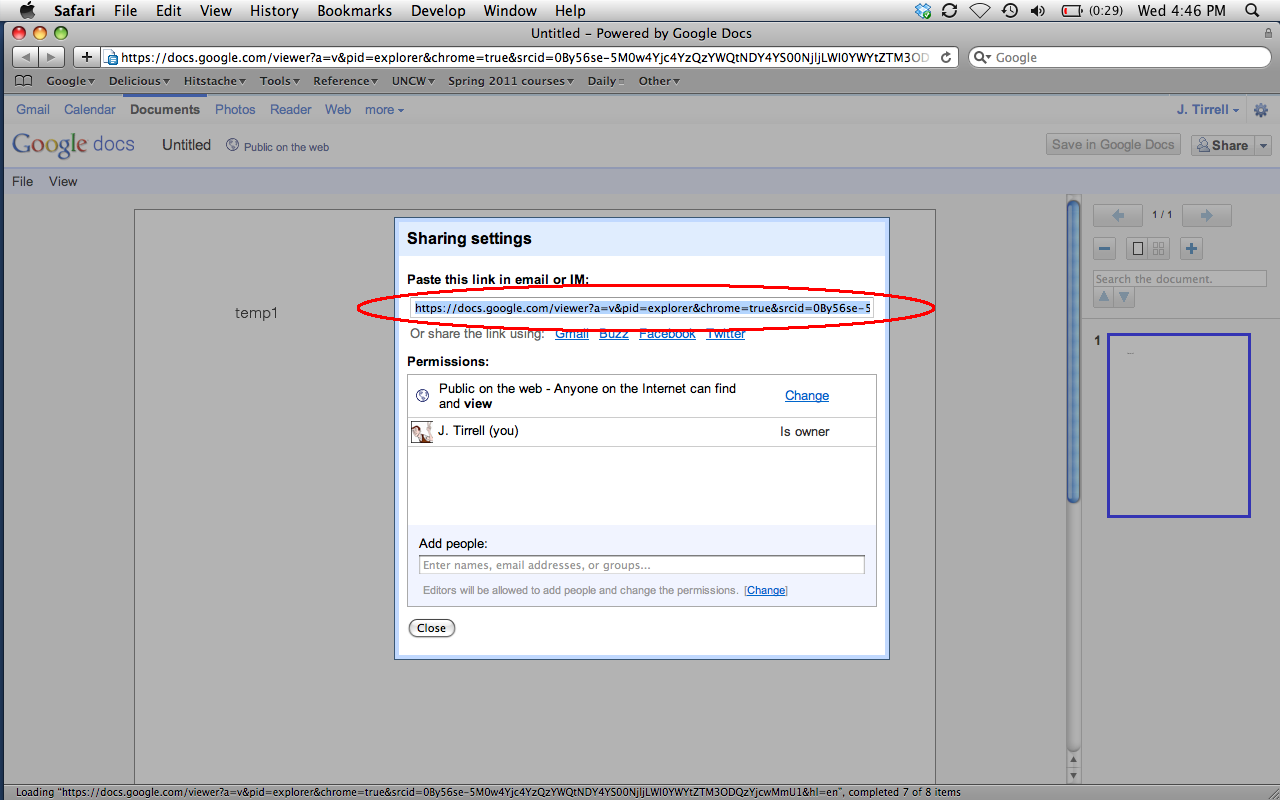
- Paste the links to all of your files in the form, submit it, and you're finished!
|
|