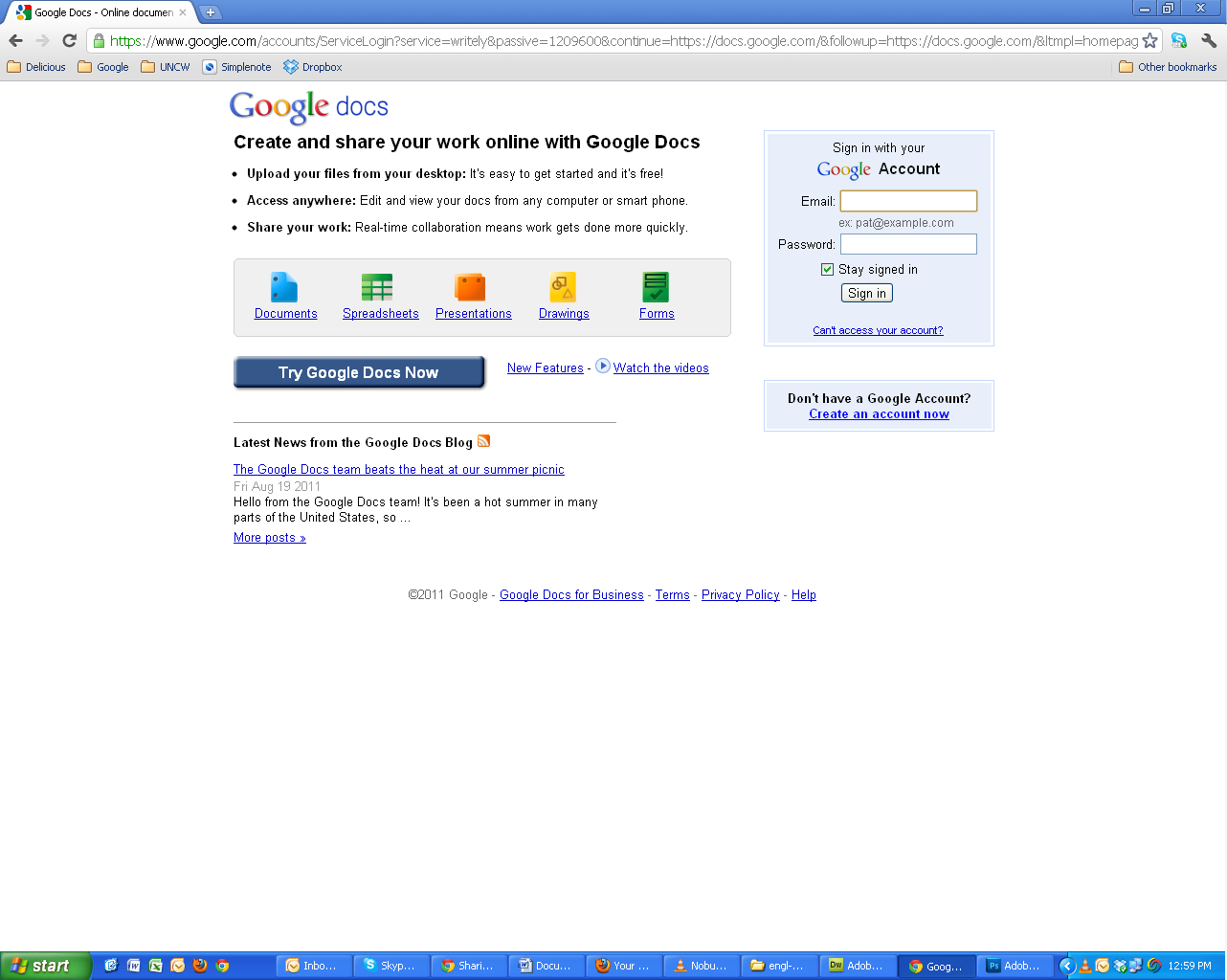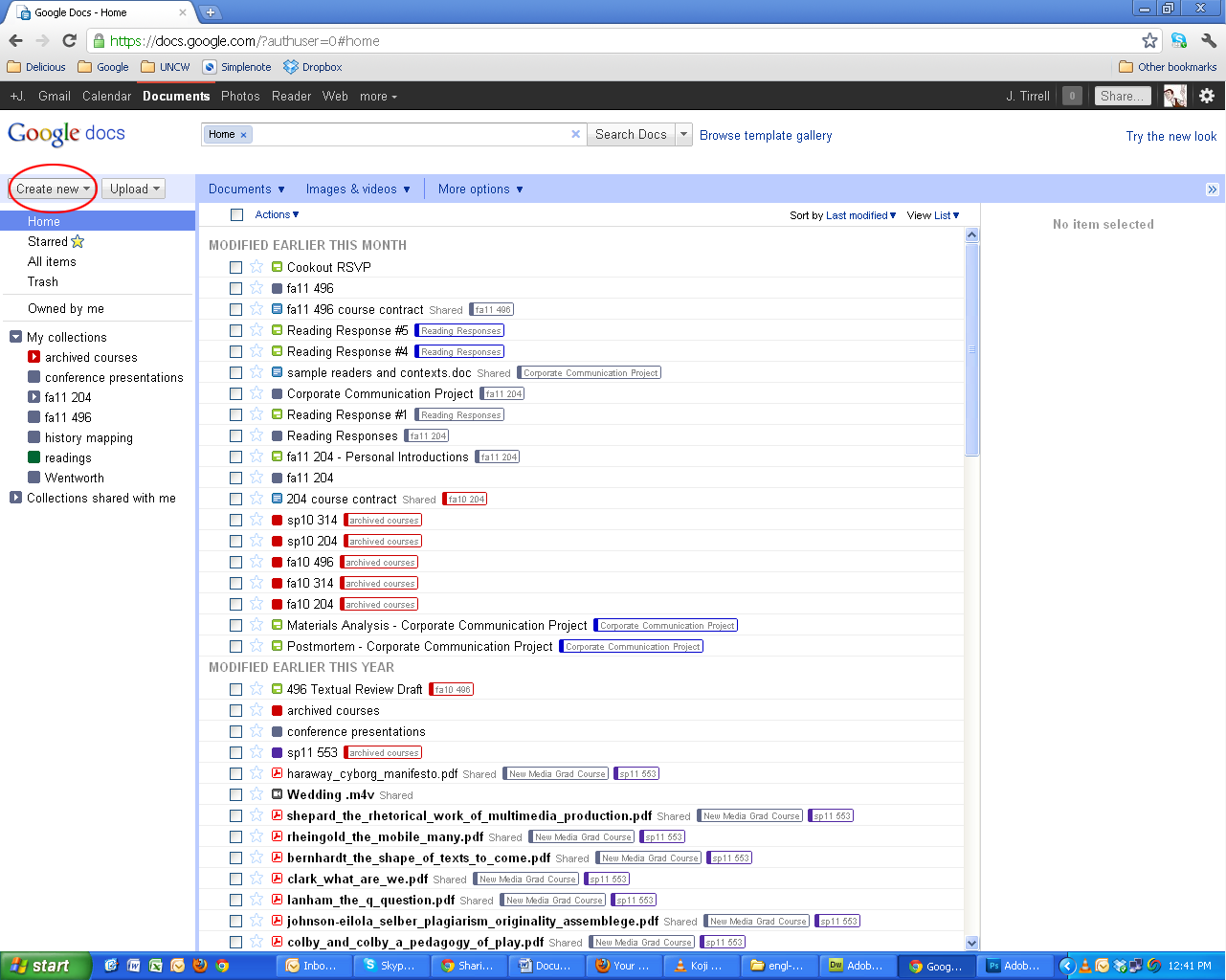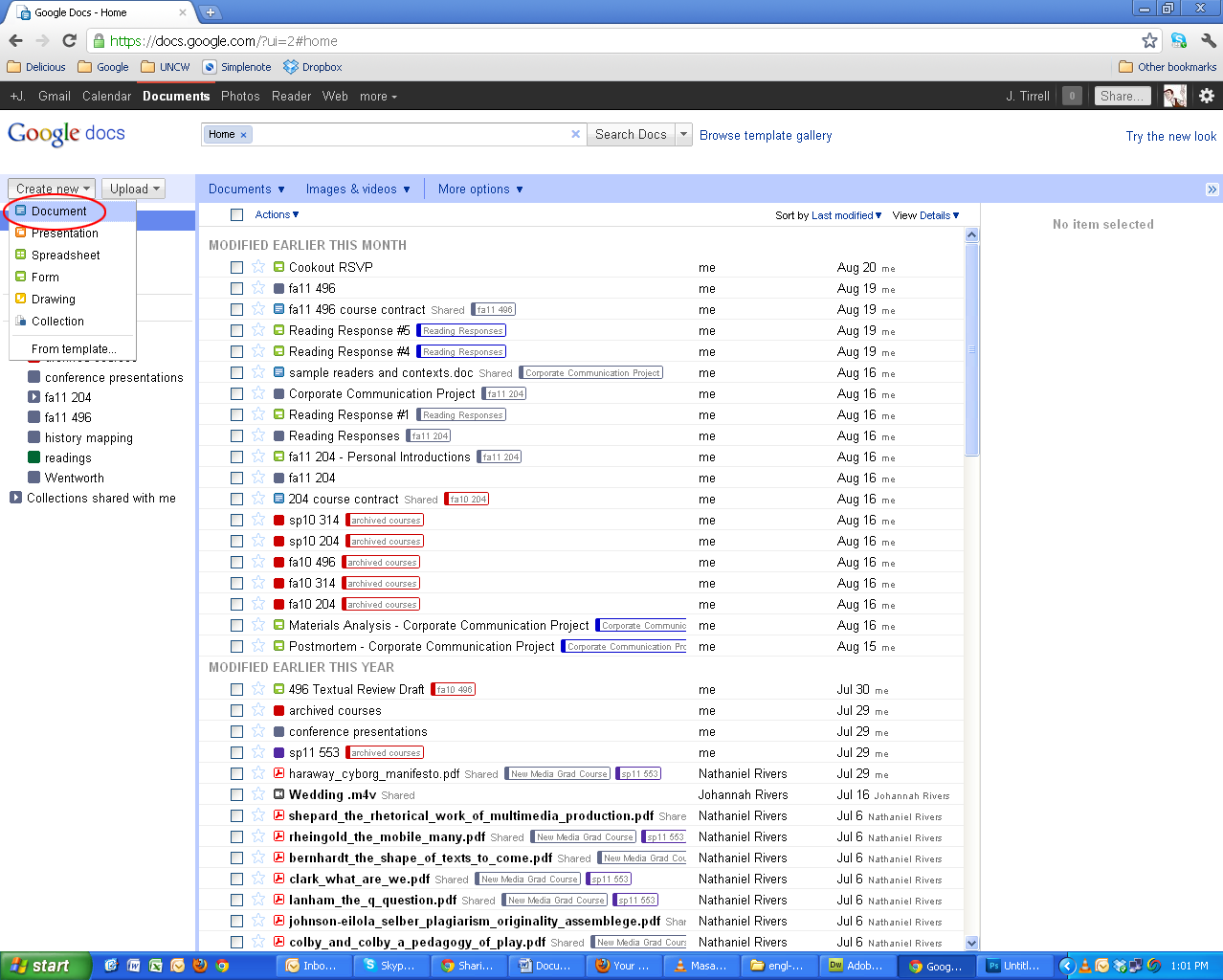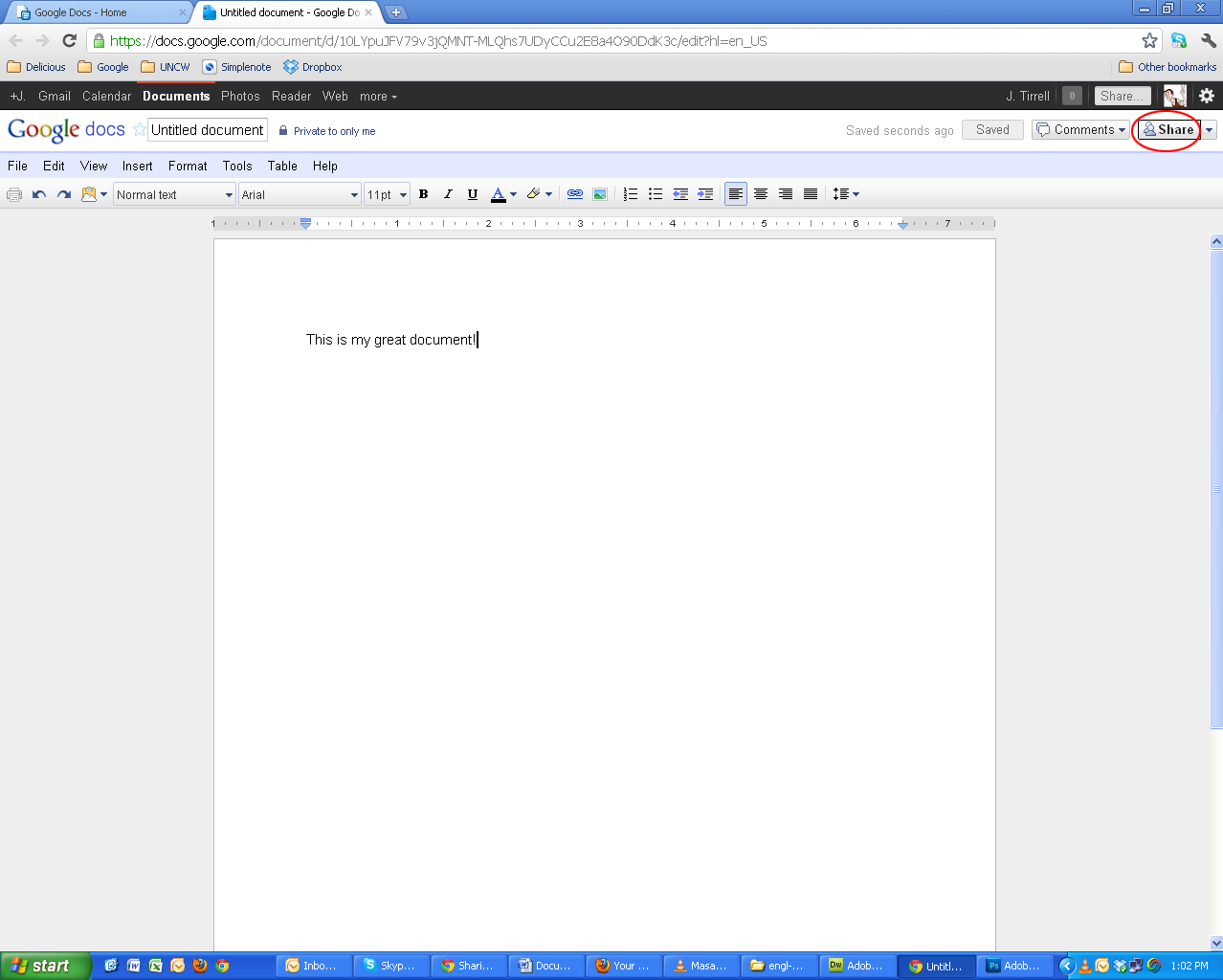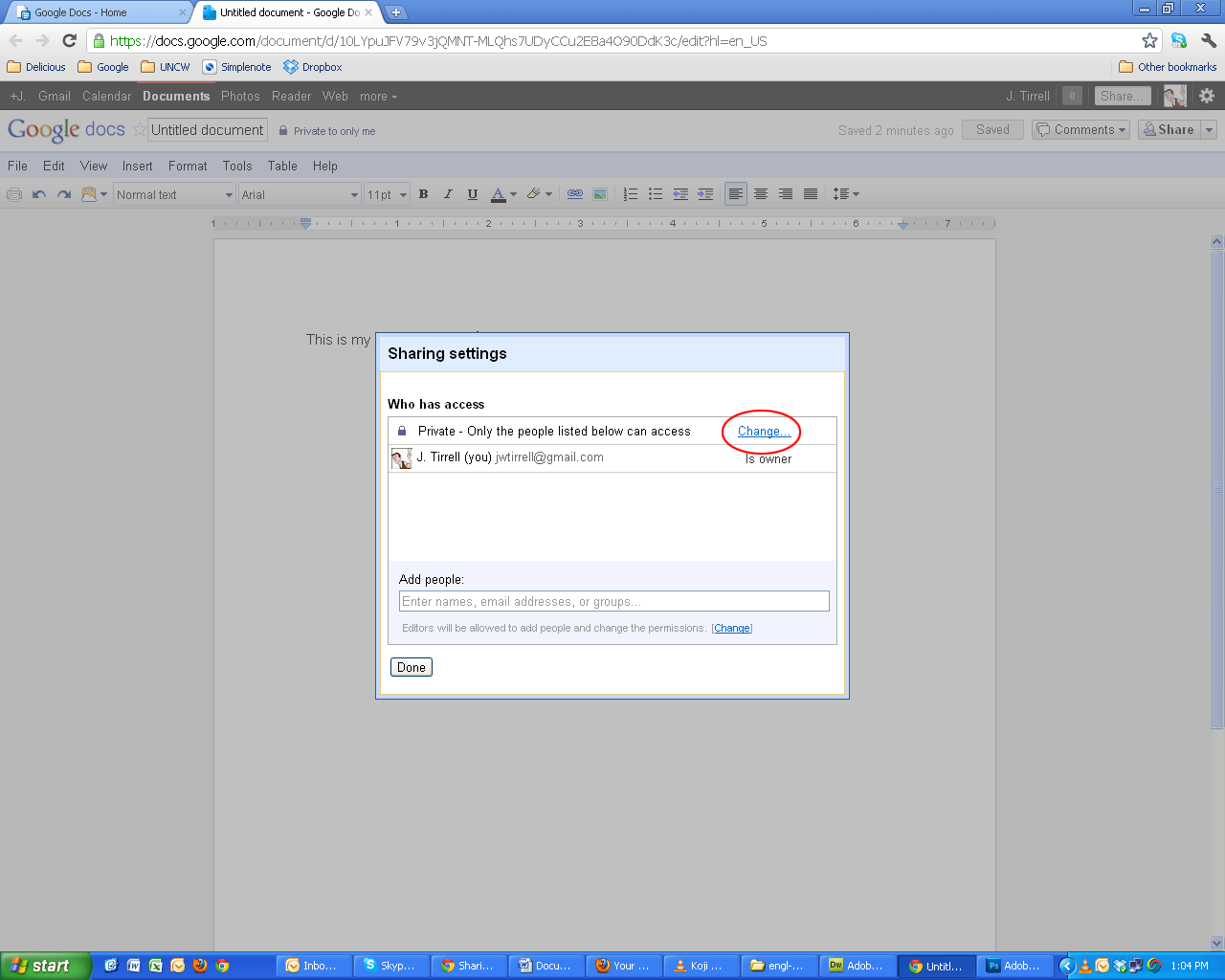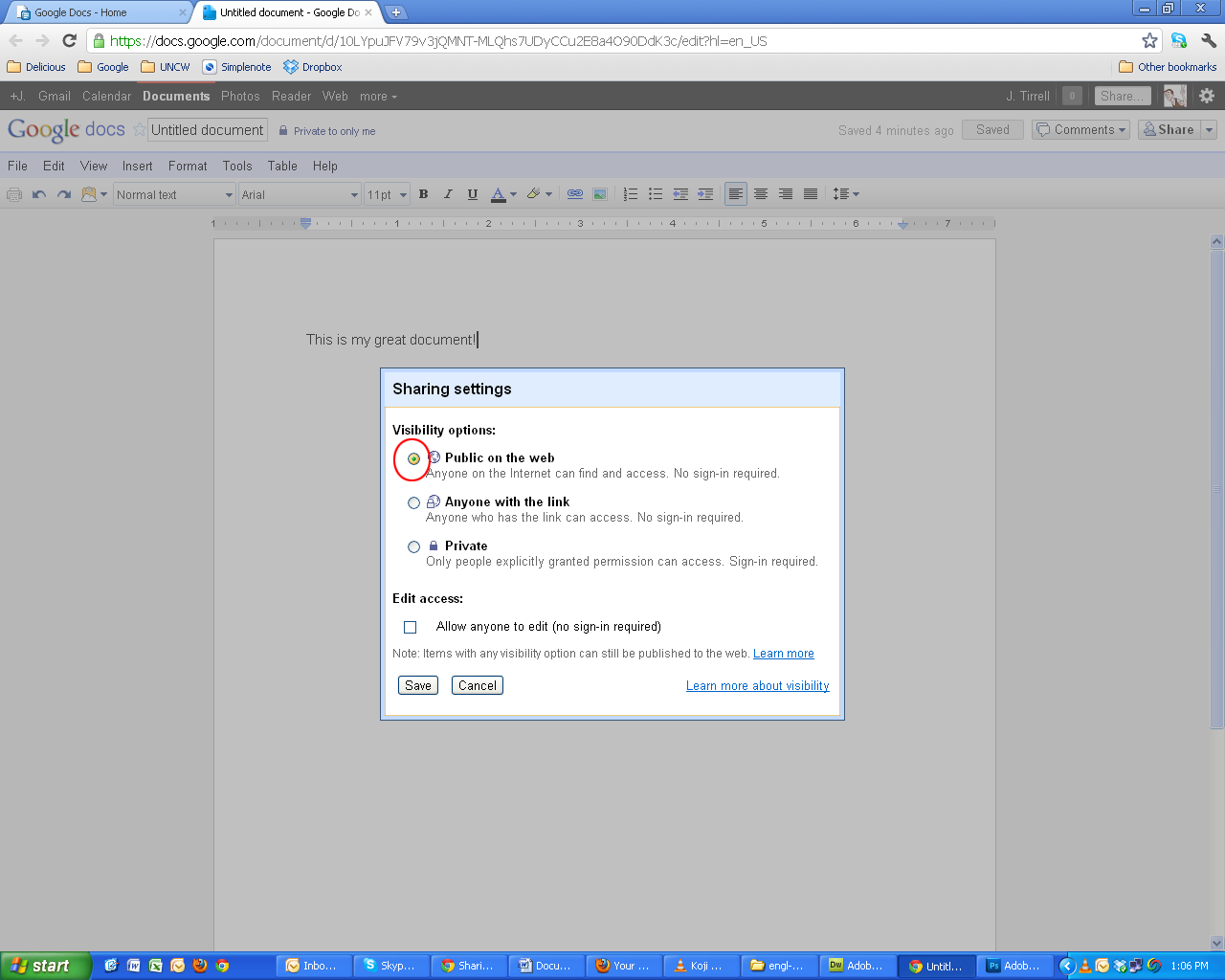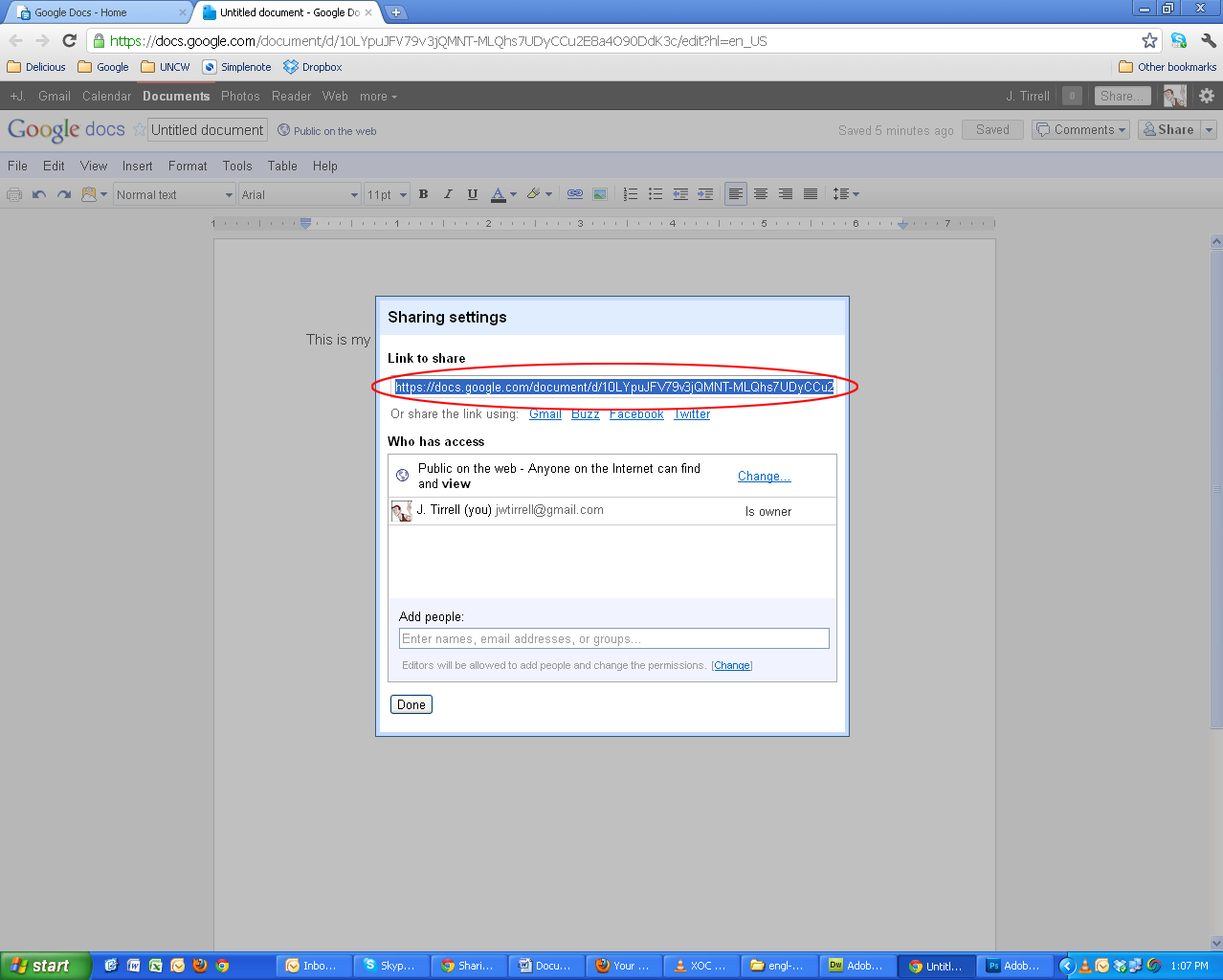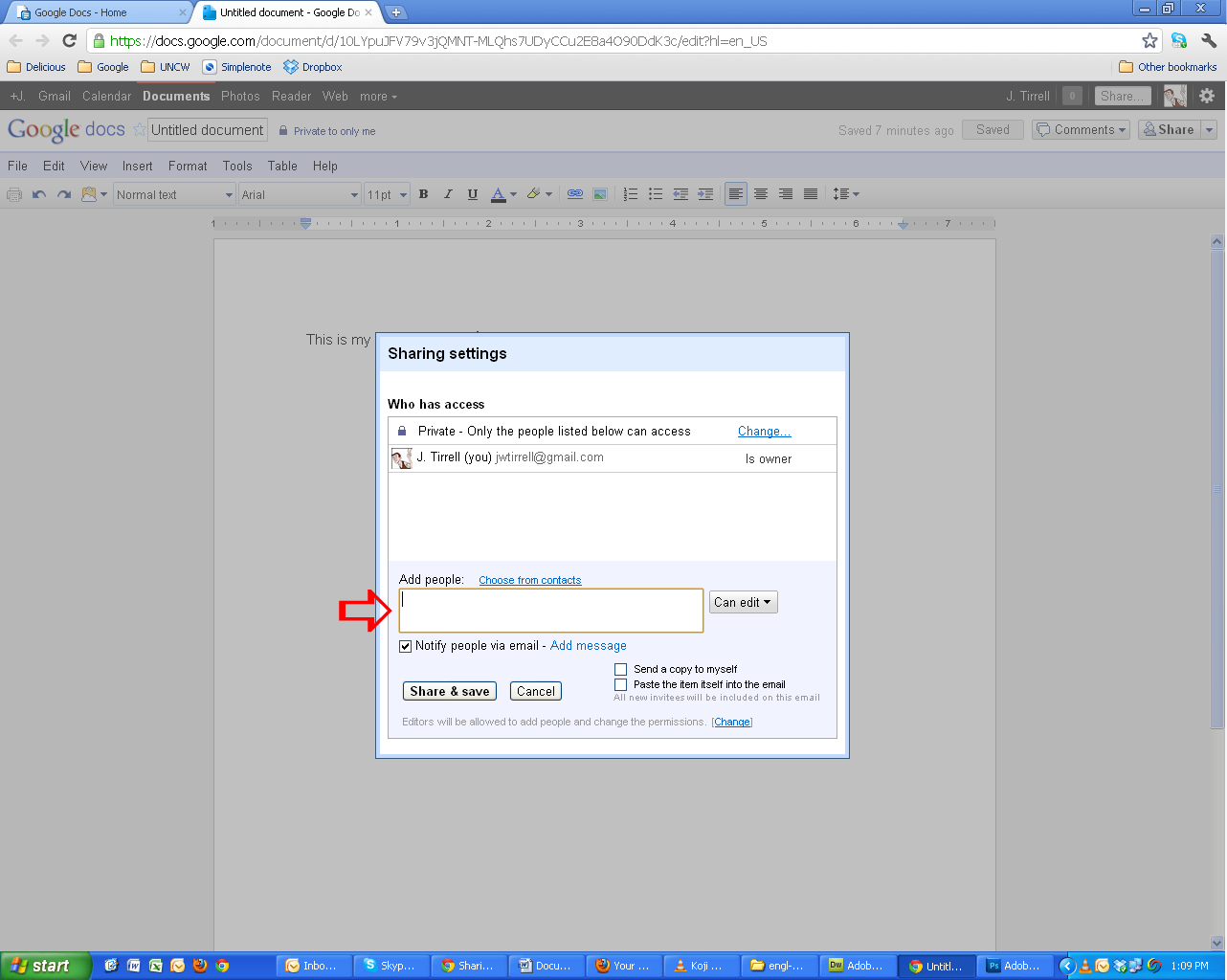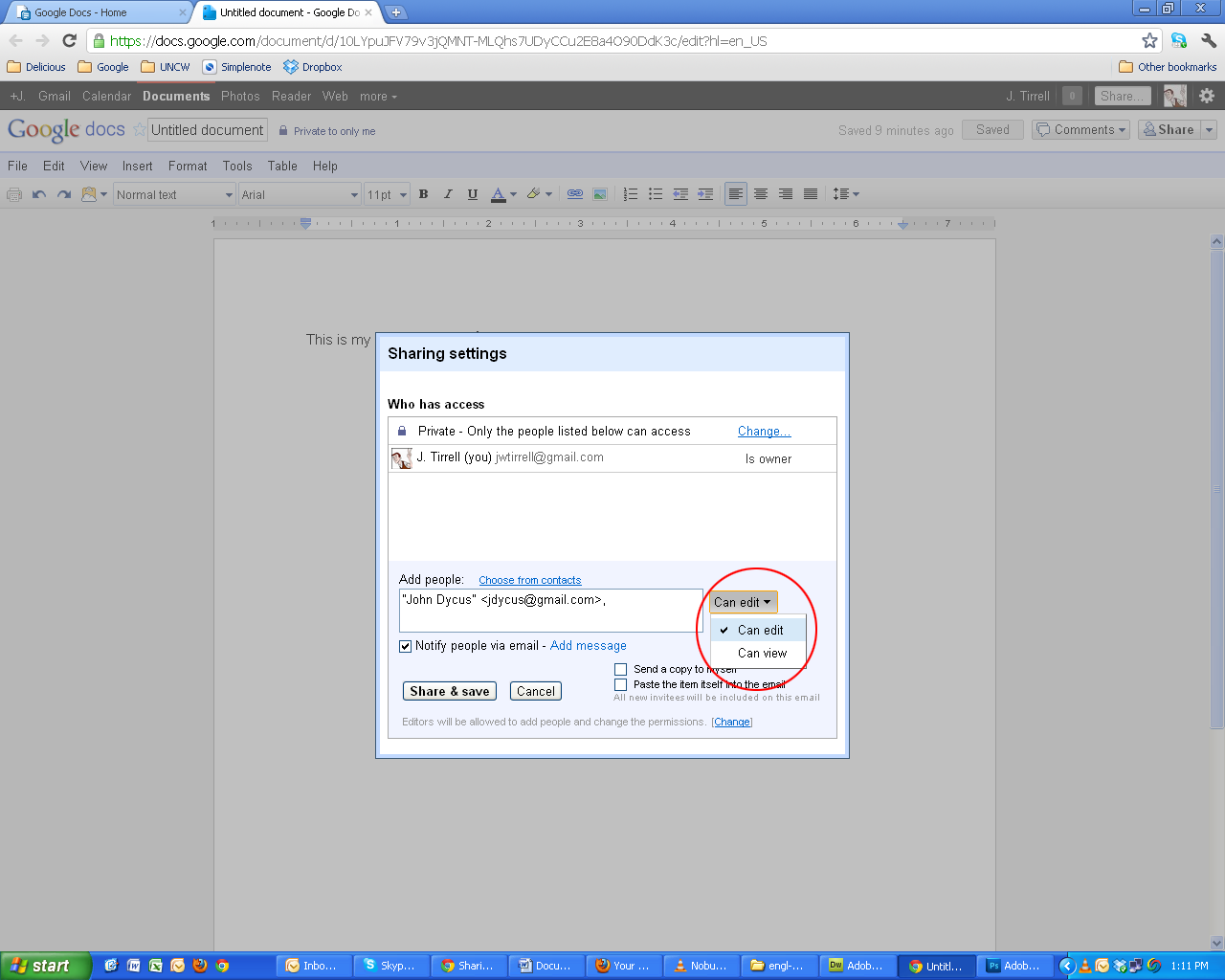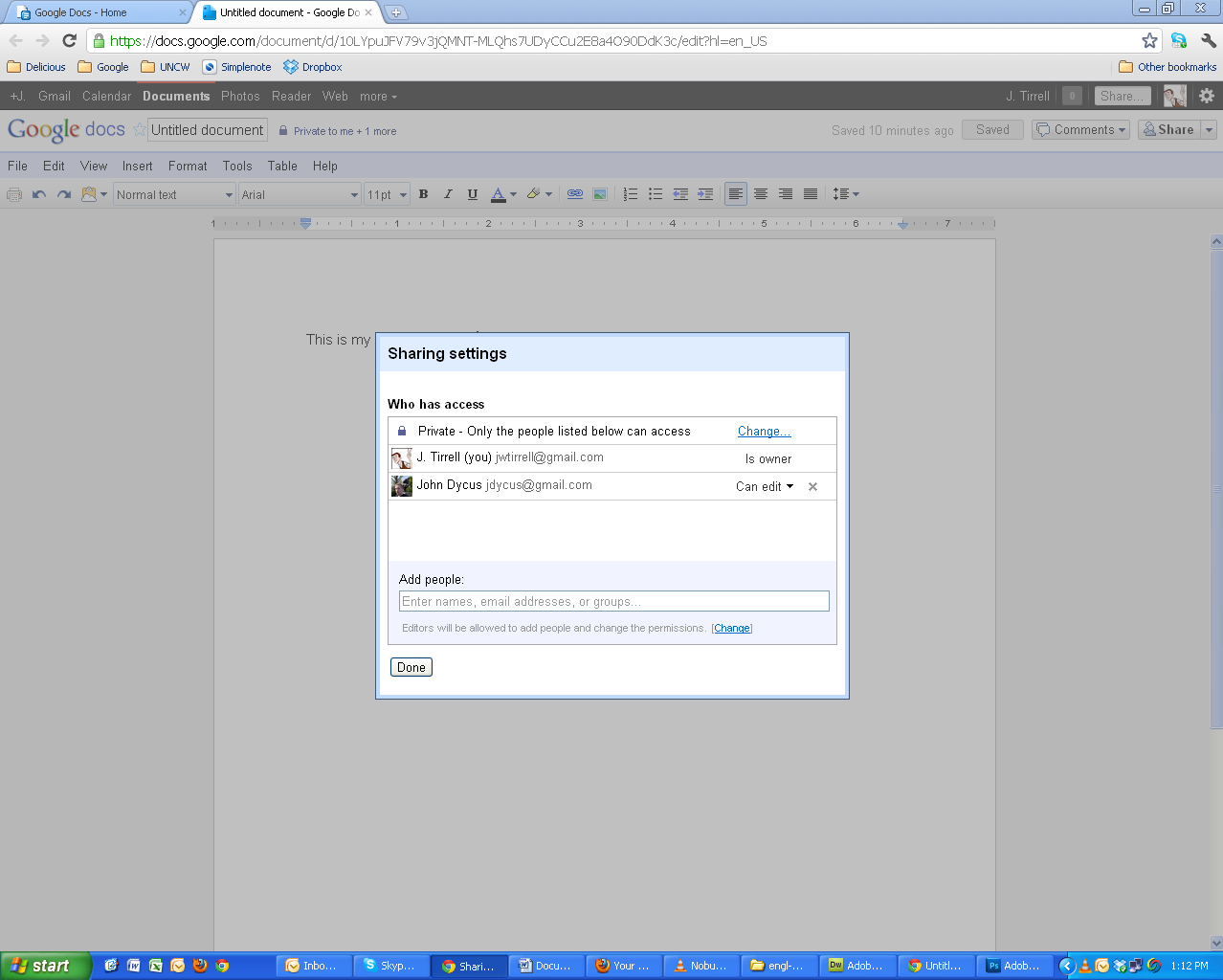- Log in to your Google Docs account.
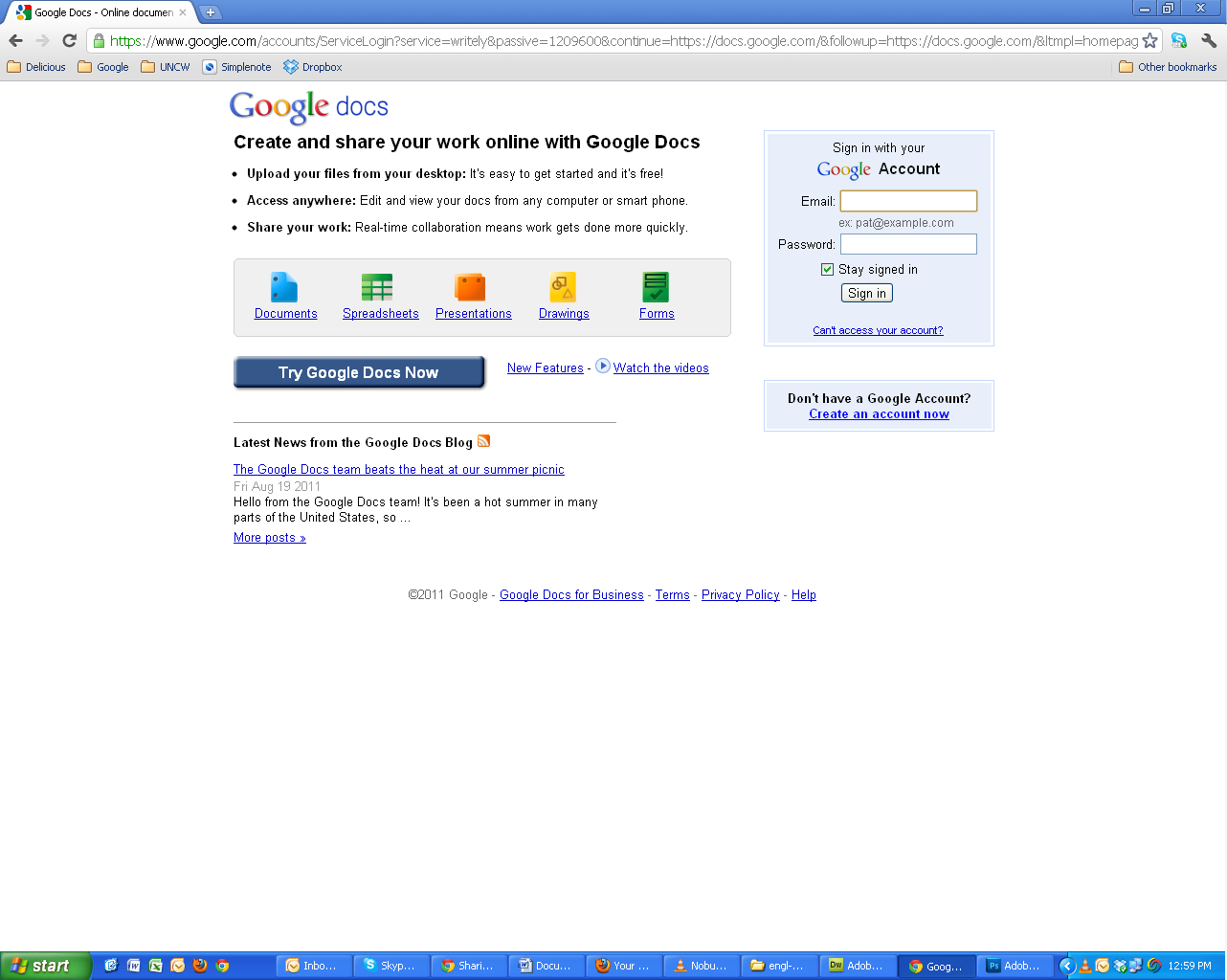
- Click the "Create new" button.
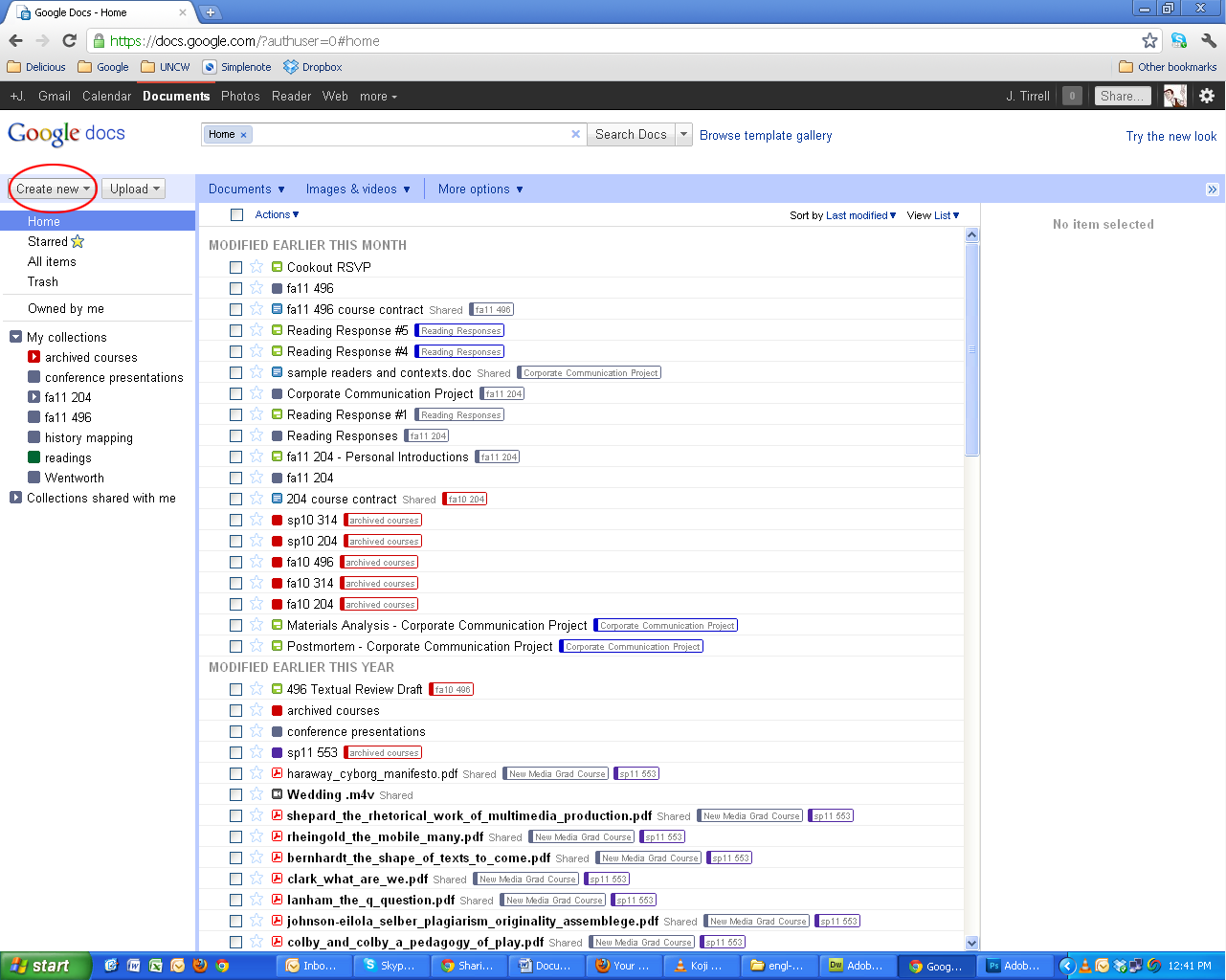
- Select the type of document you want to create.
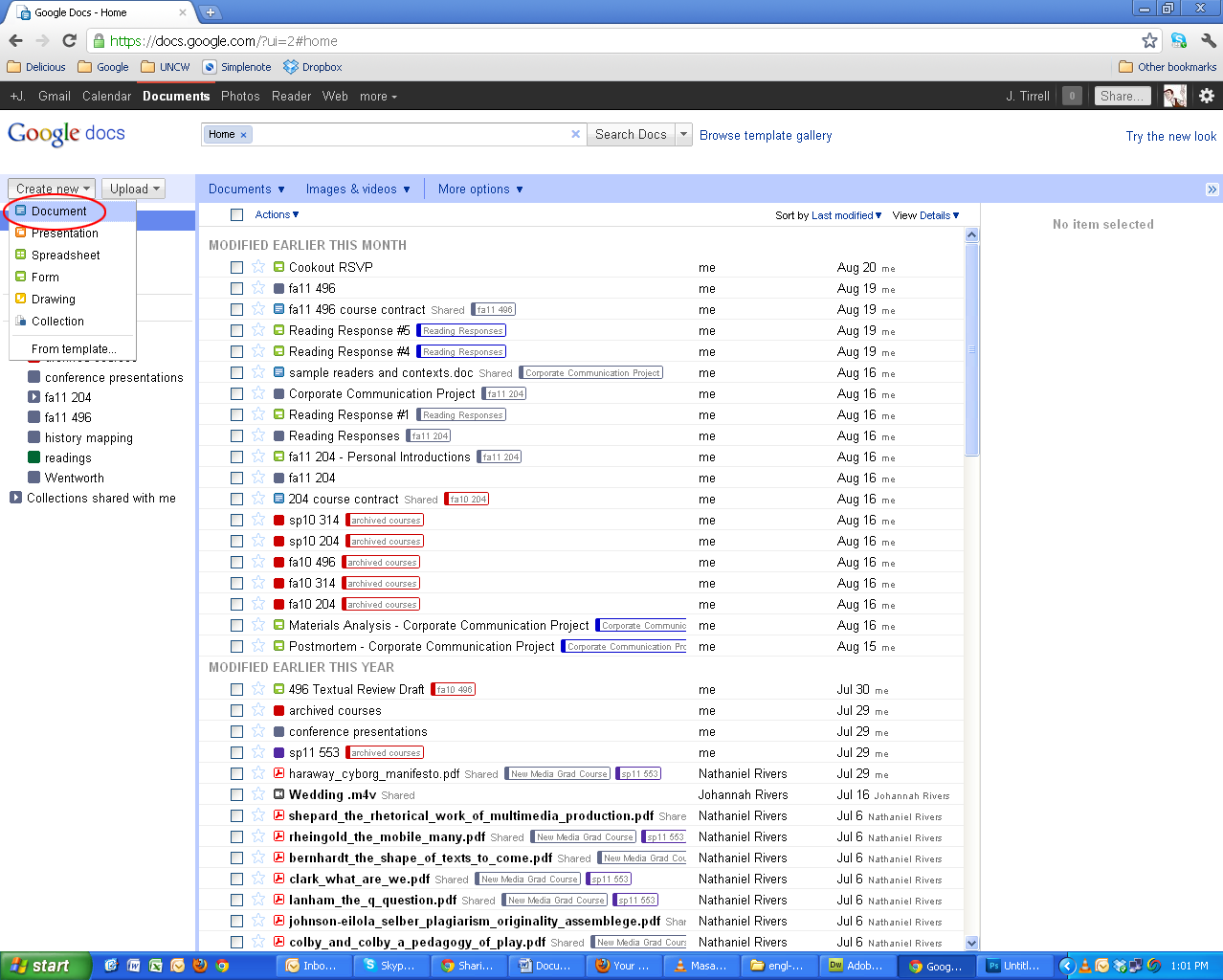
- Once you have created your document, click the "Share" button.
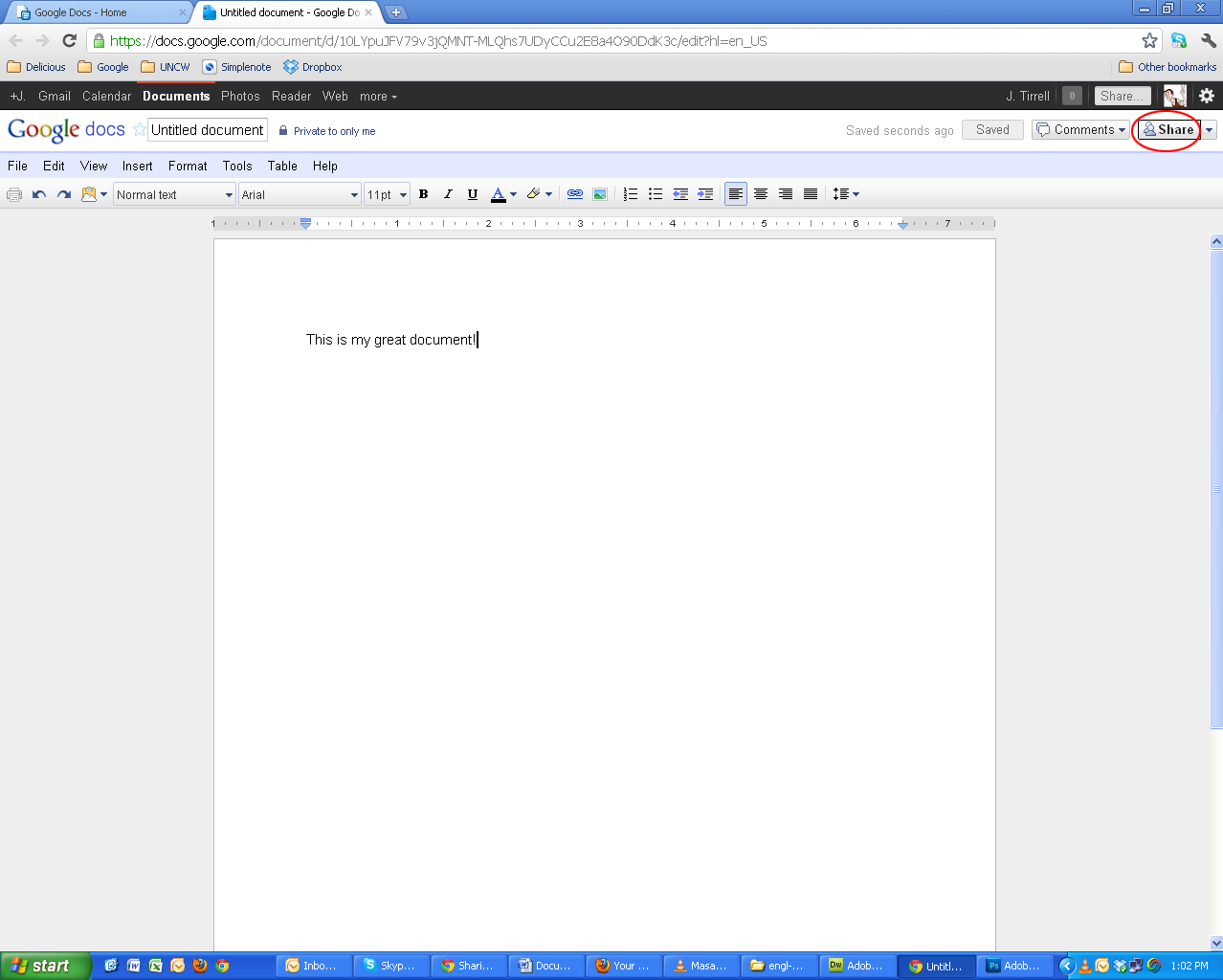
- If you want to make the document viewable to anyone on the Web, click the "Change" link.
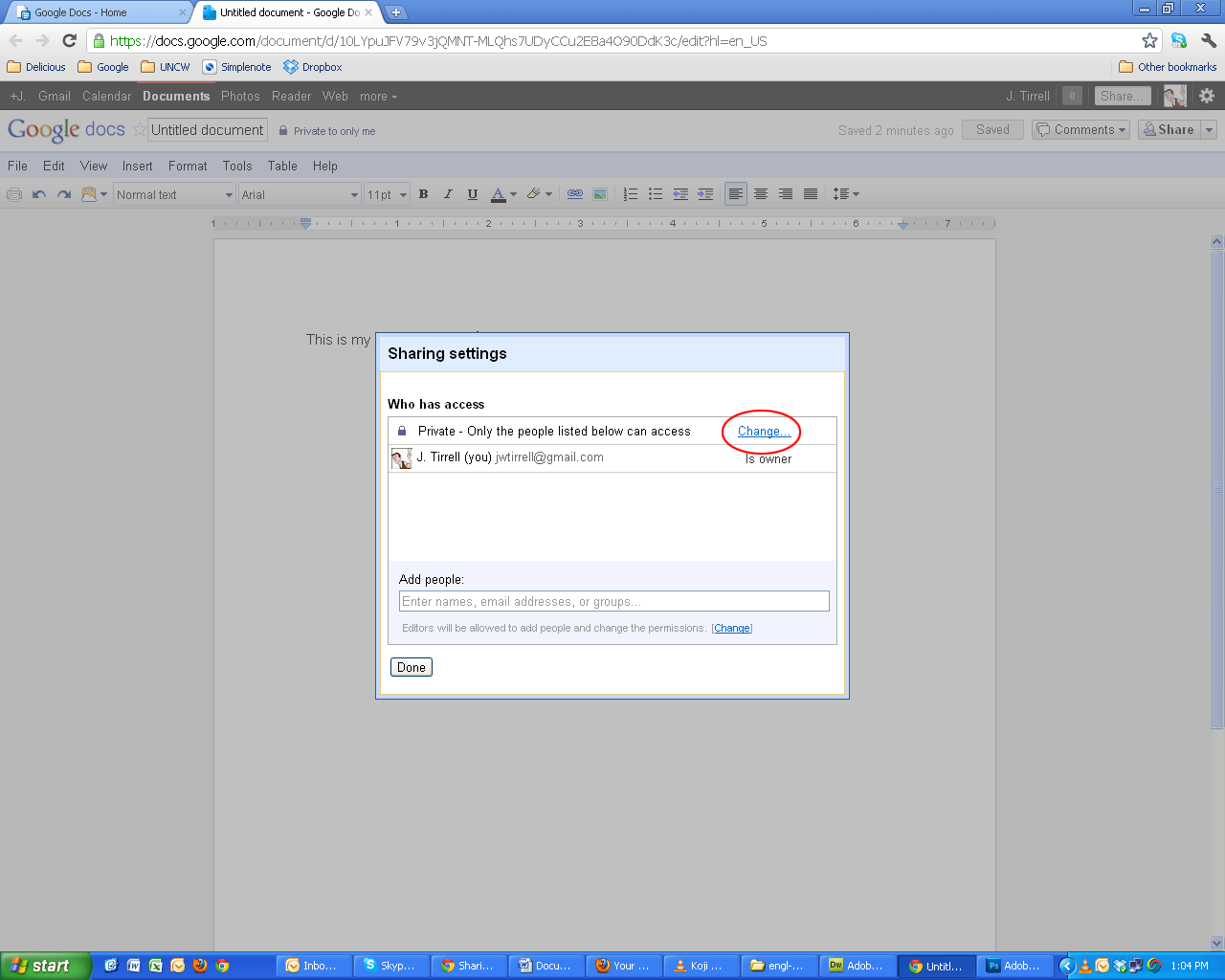
- Then set the visibility options to "Public on the web."
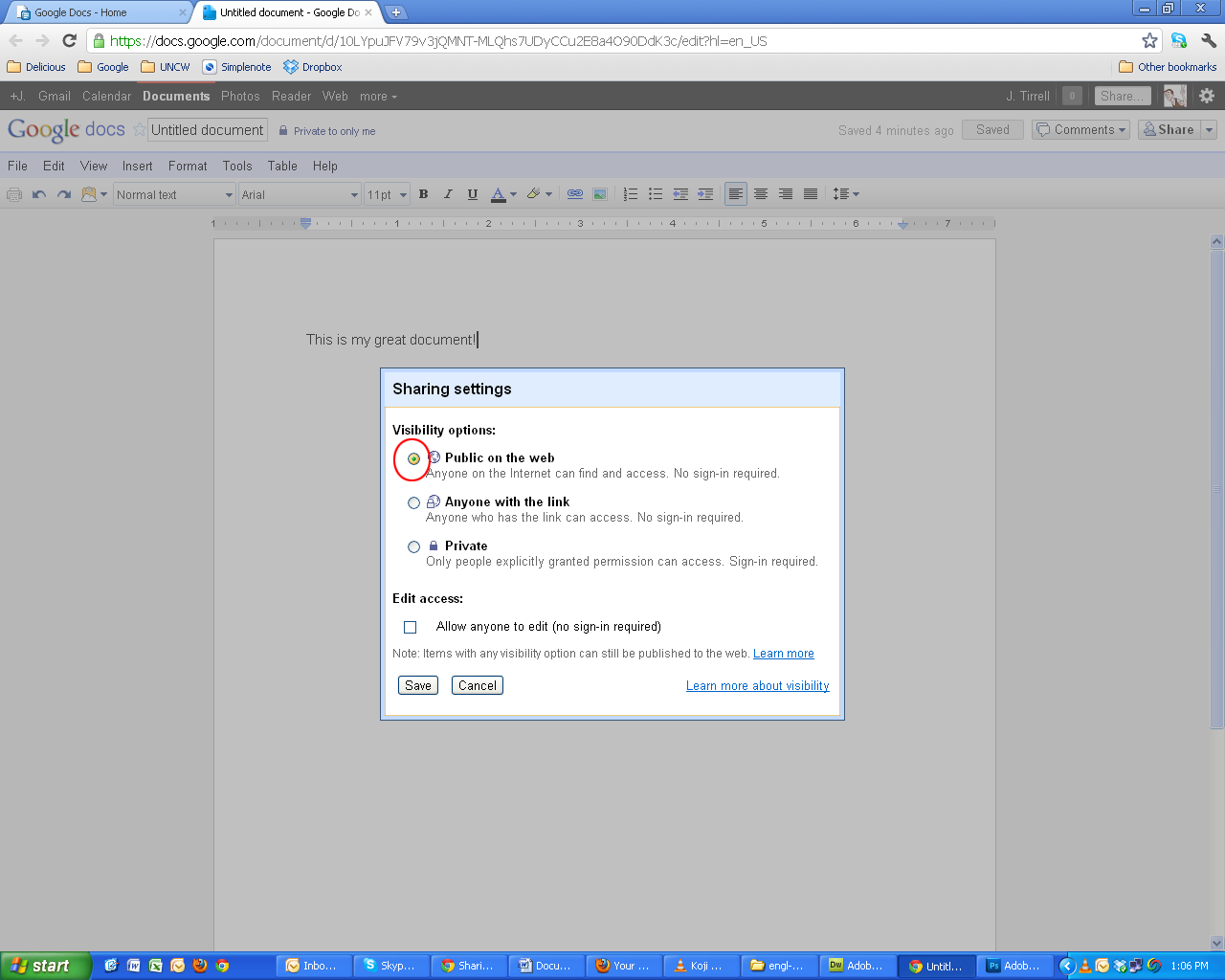
- After clicking the "Save" button, you will be given a link that can be used to share the document.
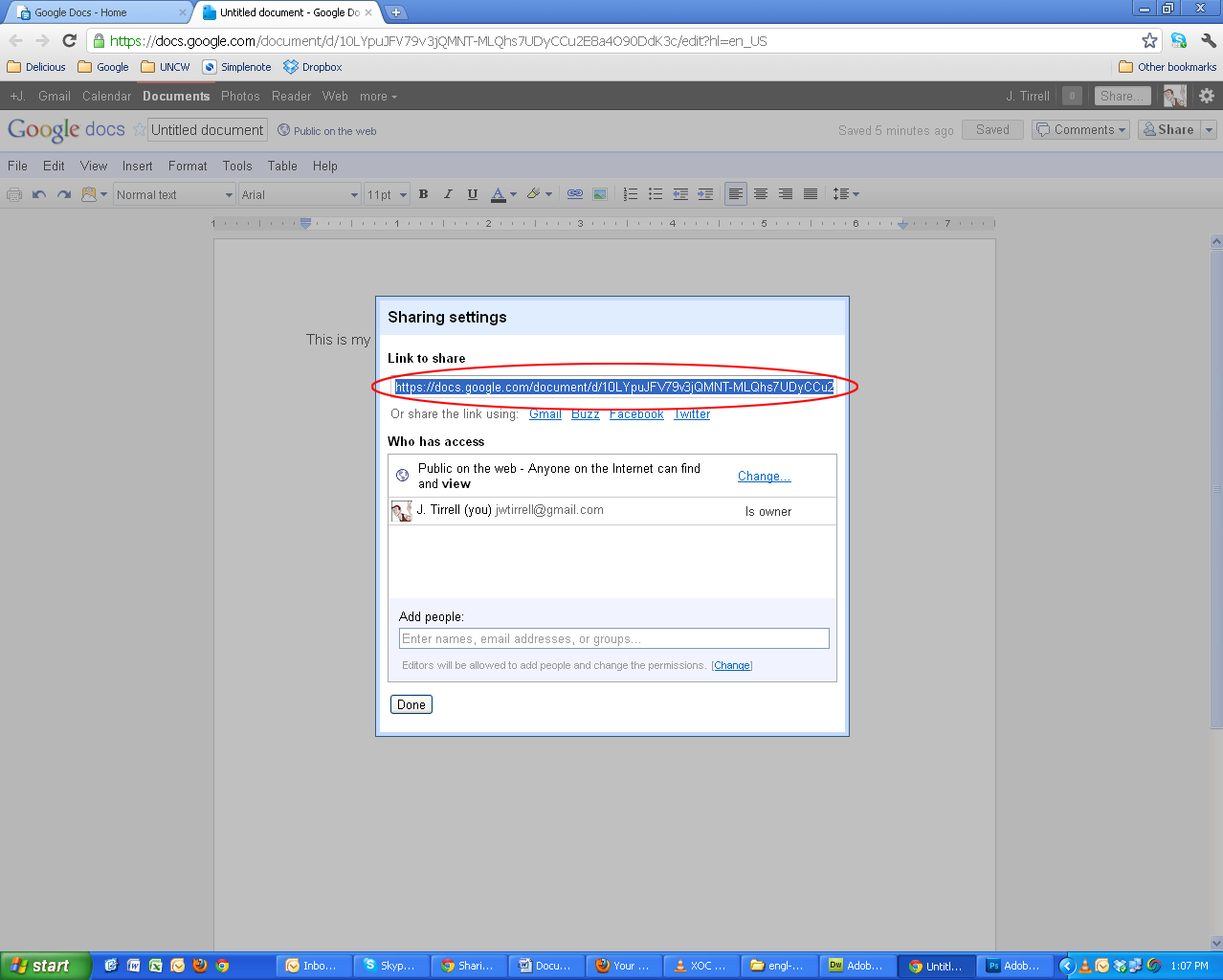
- If you want to add document collaborators, put email addresses in the box below "Add people."
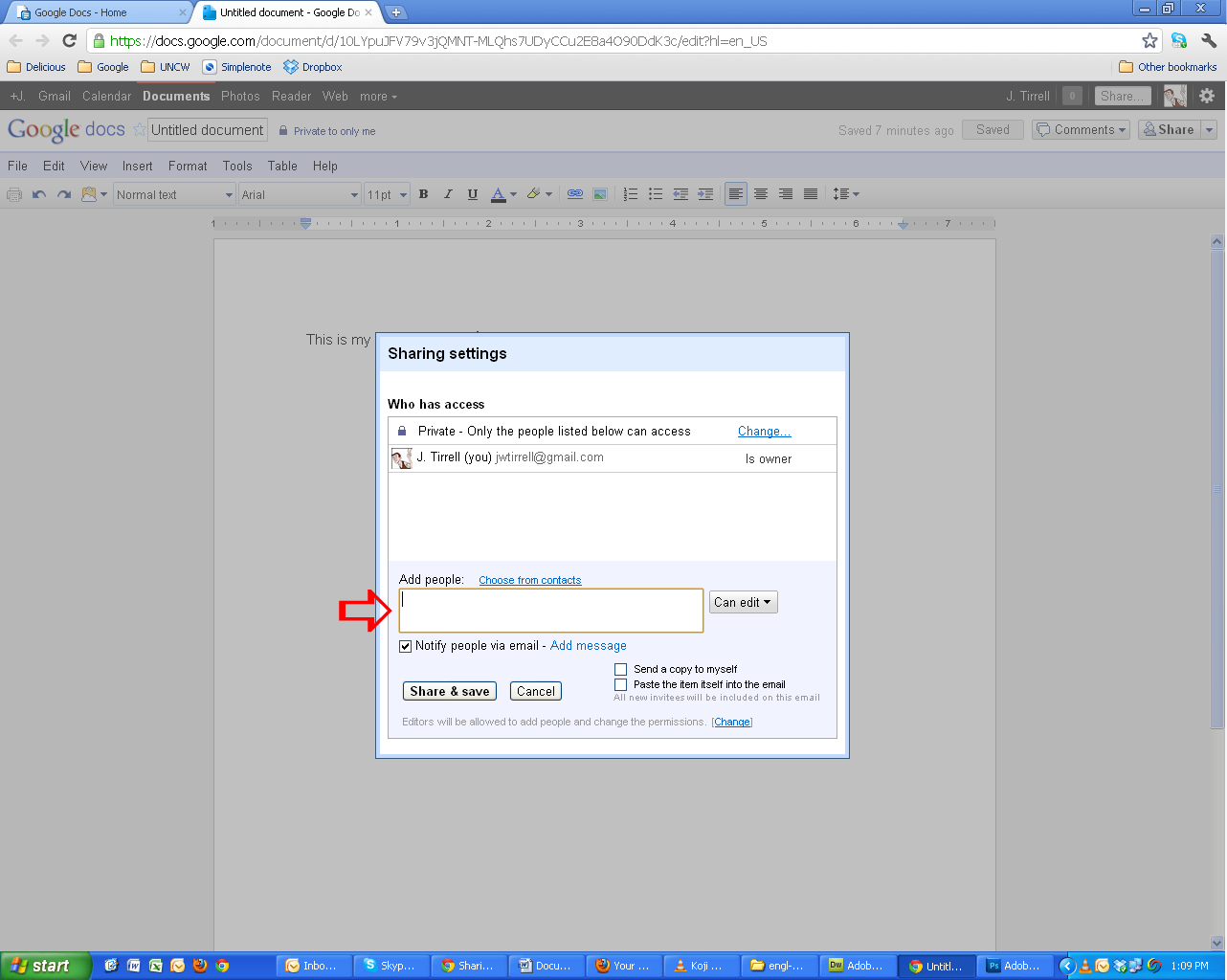
- Click in the drop-down box to allow collaborators to edit.
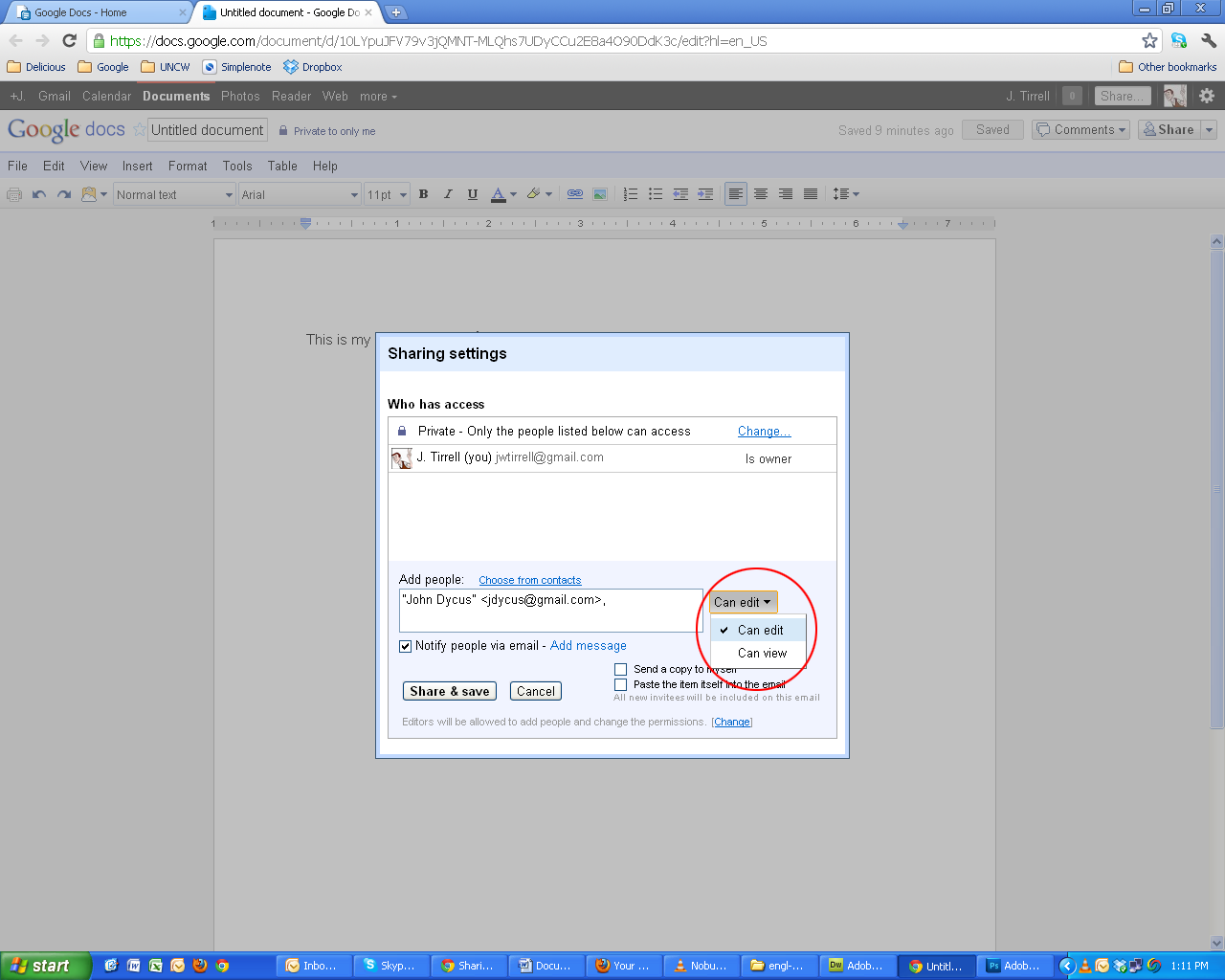
- Collaborators may now access and change the document.
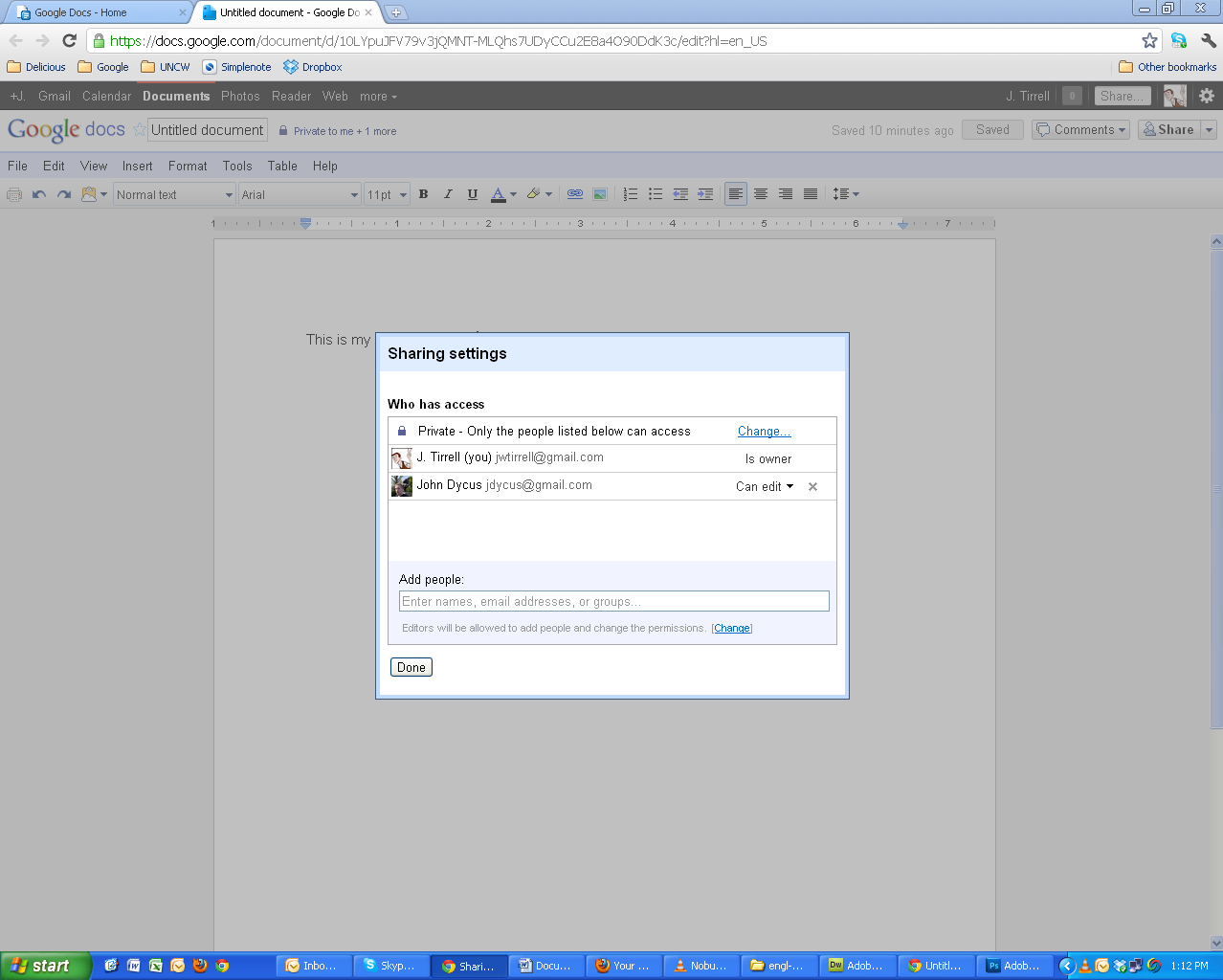
|
|